In today's digital era, computer literacy is a must for career growth. One of the most popular diploma courses that help students gain technical knowledge is the DCA [ Diploma in Computer Application] Classes in Raipur. This course is ideal for students and professionals who want to enhance their computer skills for better career prospects and who are doing Government Job preparation. We are aware of various Government job vacancies that require a DCA [ Diploma in Computer Application] and PGDCA [ Diploma in Computer Application] diploma from any recognized university. Aalpha Global Institute is the best training institute that provides students with high-class DCA [ Diploma in Computer Application] classes in Raipur, thus enhancing their knowledge for the industry.
Aalpha Global Institute provides its students with not only the completion of their course but also practical skill enhancement that increases their employability. As a student, job seeker, or working professional, classes at DCA [ Diploma in Computer Application] in Raipur will be able to build the expertise needed in today's technology-driven job market.
The major cause of concern among students is the DCA [ Diploma in Computer Application] Course in Raipur fees. In Aalpha Global Institute, a course is framed with affordability yet high-quality standards in education. The institute facilitates flexible payment modes to ensure students from all backgrounds can enroll without any financial burdens. Moreover, for students looking for DCA [ Diploma in Computer Application] Course fees in Chhattisgarh, Aalpha Global Institute is among the best and most affordable rates in the state.
The admission process for the DCA [ Diploma in Computer Application] in Raipur in Aalpha Global Institute is pretty simple and student-friendly. Usually, students should have completed 10+2 education from any recognized board for admission. Interested candidates can personally visit the institute or apply through online mode for their seat booking. Since there is a great demand for DCA [ Diploma in Computer Application] classes in Raipur, students are suggested to complete all the admission procedures as early as possible.
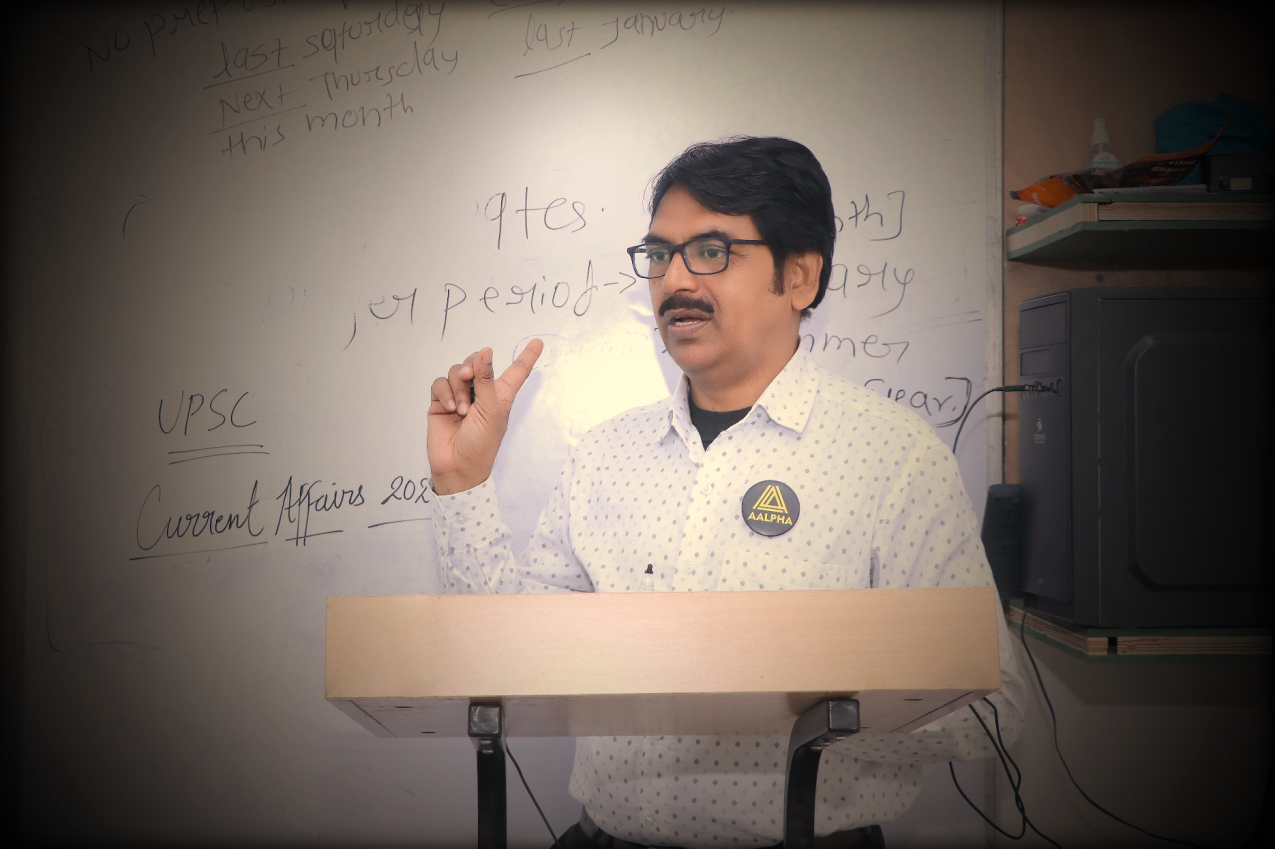
A computer is an electronic device that processes data and performs tasks based on instructions. At Aalpha Global Institute, students learn about computers, including essential software like MS Paint and Notepad, and how to use operating systems. This foundational knowledge is crucial for those taking DCA [ Diploma in Computer Application] classes in Raipur.
The full form of the word COMPUTER is Common Operating Machine Purposely Used for Technological and Educational Research.
Characteristics: Speed, accuracy, automation, and storage
Benefits: Increased productivity, data processing efficiency, and the ability to perform complex tasks quickly. In DCA [ Diploma in Computer Application] courses at Aalpha Global Institute, students gain hands-on experience with these advantages, learning how to leverage computers in everyday tasks.
The computer’s history begins from early calculating machines to the computers of today. The marked major milestones include the conception of the abacus, ENIAC, and personal computers.
Computers are classified into five generations: Vacuum Tubes, Transistors, Integrated Circuits, Microprocessors, and AI-based systems.
A keyboard is an input device used to type data into a computer. In DCA [ Diploma in Computer Application] courses at Aalpha Global Institute, students learn to use the keyboard effectively for tasks in programs like MS Paint and Notepad during their DCA [ Diploma in Computer Application] classes in Raipur.
A mouse is a pointing device used to interact with a computer. In DCA [ Diploma in Computer Application] courses at Aalpha Global Institute, students learn to use it as part of the DCA [ Diploma in Computer Application] Course Fundamentals.
Types of Mouse:
A monitor is an output device that displays visual information from the computer. In DCA [ Diploma in Computer Application] courses at Aalpha Global Institute, students are taught how to use monitors effectively for various applications.
Types of Monitor:
A scanner is an input device that converts physical documents into digital form. In DCA [ Diploma in Computer Application] classes in Raipur at Aalpha Global Institute, students learn how to use scanners for tasks like document digitization and image processing.
A printer is an output device that produces a physical copy of digital data. In DCA [ Diploma in Computer Application] courses at Aalpha Global Institute, students learn how to use printers for printing documents.
Types of Printers:
A speaker is an output device that produces sound from a computer. In DCA [ Diploma in Computer Application] courses at Aalpha Global Institute, students understand how to use speakers for audio output during tasks involving multimedia.
Headphones are personal audio output devices used for listening to sound from a computer or other electronic devices. They are used in both DCA [ Diploma in Computer Application] Course and multimedia-related tasks at Aalpha Global Institute.
UPS (Uninterruptible Power Supply) provides backup power during power outages, ensuring that computers stay operational. Students in DCA [ Diploma in Computer Application] courses at Aalpha Global Institute learn about UPS systems to ensure continuous operation of hardware.
The CPU (Central Processing Unit) is the brain of the computer, executing instructions from programs. In DCA [ Diploma in Computer Application] classes at Aalpha Global Institute, students learn the CPU's role in the functioning of a computer.
Memory refers to the storage areas in a computer where data is stored temporarily (RAM) or permanently (ROM). In DCA [ Diploma in Computer Application] courses at Aalpha Global Institute, students learn the different types of memory and their functions in computer systems.
A hard disk is a storage device used to store data permanently. In DCA [ Diploma in Computer Application] classes in Raipur, students learn how to manage and work with hard disks for data storage.
A floppy disk is an outdated storage device that was used for data storage and transfer. It is now replaced by more advanced storage solutions like flash drives and hard disks.
A CD (Compact Disc) is an optical storage medium used to store music, videos, and data. In DCA [ Diploma in Computer Application] courses at Aalpha Global Institute, students are introduced to different types of storage media like CDs and DVDs.
A memory disk refers to any digital storage device used to store data, such as a hard disk, flash drive, or CD.
A flash drive, also known as a pen drive, is a portable storage device that uses flash memory. Students in DCA [ Diploma in Computer Application] classes in Raipur at Aalpha Global Institute learn how to use flash drives for storing and transferring files.
The power supply unit converts electricity into the necessary voltage for computer components. In DCA [ Diploma in Computer Application] courses at Aalpha Global Institute, students are educated on the role and maintenance of power supplies in computer systems.
An expansion card is a hardware component that adds additional functionality to a computer, such as graphics or sound. In DCA [ Diploma in Computer Application] courses at Aalpha Global Institute, students learn how to install and use various expansion cards.
The processor (CPU) is the central part of a computer responsible for executing instructions. In DCA [ Diploma in Computer Application] courses at Aalpha Global Institute, students understand the importance of processors and how they influence a computer’s performance.
The motherboard is the main circuit board that connects all computer components, including the CPU, memory, and storage devices. In DCA [ Diploma in Computer Application] courses at Aalpha Global Institute, students learn about motherboards and their functions in building a computer system.
Computer software is a set of programs that instruct a computer on how to perform tasks. In DCA [ Diploma in Computer Application] classes at Aalpha Global Institute, students are introduced to various software types, including operating systems and application software like MS Paint and Notepad.
Computer hardware refers to the physical components of a computer, such as the CPU, monitor, keyboard, and storage devices. In DCA [ Diploma in Computer Application] courses at Aalpha Global Institute, students learn how hardware and software work together to run a computer system.
An operating system (OS) is software that manages hardware and software resources, allowing programs to run. It acts as an interface between the user and the hardware. In DCA [ Diploma in Computer Application] courses at Aalpha Global Institute, students learn the basics of operating systems, focusing on their use in tasks like MS Paint and Notepad during DCA [ Diploma in Computer Application] classes in Raipur.
MS Paint can be opened in several ways:
In DCA [ Diploma in Computer Application] courses at Aalpha Global Institute, students are taught how to efficiently open and use MS Paint as part of the DCA [ Diploma in Computer Application] Course Fundamentals. This skill is essential for tasks like basic image editing and drawing in DCA [ Diploma in Computer Application] classes in Raipur.
When you open MS Paint, the home screen displays a blank canvas where you can start creating or editing images. Tools for drawing, coloring, and selecting are available at the top, and a menu bar offers options like File, Edit, and View. In DCA [ Diploma in Computer Application] courses at Aalpha Global Institute, students familiarize themselves with the MS Paint Home Screen to perform tasks like designing, coloring, and simple image manipulation in DCA [ Diploma in Computer Application] classes in Raipur.
The File menu contains options for opening, saving, and printing images.
The Home menu allows users to access tools like pencil, brush, eraser, shapes, and colors. In DCA [ Diploma in Computer Application] courses at Aalpha Global Institute, students explore the Home Menu to understand the various tools available for creating and editing images in MS Paint.
The View menu provides options to zoom in and out of the canvas. Students in DCA [ Diploma in Computer Application] classes in Raipur at Aalpha Global Institute learn to utilize the View Menu to adjust the canvas for better image editing and viewing during practical tasks.
In DCA [ Diploma in Computer Application] courses at Aalpha Global Institute, students learn to use these MS Paint Shortcut Keys to work more efficiently during DCA [ Diploma in Computer Application] classes in Raipur.
The File Menu in Notepad allows users to create, open, and save text files. In DCA [ Diploma in Computer Application] courses at Aalpha Global Institute, students learn to use it to manage text documents.
The Edit Menu provides options to cut, copy, paste, and find text. DCA [ Diploma in Computer Application] classes in Raipur at Aalpha Global Institute help students improve their editing skills.
The Format Menu lets users adjust font style and word wrapping. Students in DCA [ Diploma in Computer Application] courses at Aalpha Global Institute use it to customize text appearance.
The View Menu enables users to switch between different document views. In DCA [ Diploma in Computer Application] classes in Raipur, students learn to optimize text visibility.
The Help Menu provides assistance and information about Notepad. Students at Aalpha Global Institute use it to troubleshoot and explore Notepad’s features.
Microsoft Word is word processing software used for creating, editing, and formatting text documents. It is taught in DCA [ Diploma in Computer Application] courses at Aalpha Global Institute as part of the DCA [ Diploma in Computer Application] Course, where students learn how to use it efficiently in tasks such as writing, editing, and formatting documents.
It is recommended to use the latest version of Microsoft Word, though older versions can also be used based on system compatibility. In DCA [ Diploma in Computer Application] classes in Raipur at Aalpha Global Institute, students learn to work with different versions of Microsoft Word for effective document handling.
Microsoft Word offers a variety of features such as text editing, formatting, inserting tables and graphics, and spell check. These features are taught in DCA [ Diploma in Computer Application] courses at Aalpha Global Institute to enhance students' productivity in document creation.
By using keyboard shortcuts, styles, and templates, users can speed up their tasks in Microsoft Word. DCA [ Diploma in Computer Application] classes in Raipur at Aalpha Global Institute help students improve their efficiency and skills in document creation.
You can open Microsoft Word by searching for it in the Start menu or the search bar. DCA [ Diploma in Computer Application] courses at Aalpha Global Institute teach students how to open and navigate through Microsoft Word in various practical scenarios.
The Menu/Tab Bar in Microsoft Word allows users to access various options and commands like Home, Insert, Page Layout, and others. Students in DCA [ Diploma in Computer Application] classes at Aalpha Global Institute learn to navigate through these tabs effectively.
The Ribbon Menu organizes different tools and features into tabs, such as Home, Insert, and Page Layout, which makes it easier to work with documents. Students are introduced to the Ribbon Menu in their DCA [ Diploma in Computer Application] Course in Raipur.
The Title Bar displays the name of the open document and the application. It helps users easily identify the active document.
These buttons allow users to minimize, maximize, or close Microsoft Word. These basic operations are taught in DCA [ Diploma in Computer Application] classes at Aalpha Global Institute.
These scroll bars allow users to navigate through the document vertically and horizontally.
The Zoom Slider helps adjust the zoom level of the document for better viewing.
The Rulers on the top and side help with measuring and aligning text, tables, and images in the document.
The Help Option in Microsoft Word provides assistance and solutions for common issues. DCA [ Diploma in Computer Application] courses at Aalpha Global Institute encourage students to use this option to troubleshoot and learn about Word’s features.
The Quick Access Toolbar provides shortcuts to commonly used tools, enabling faster workflow in Microsoft Word.
The Page View shows the document layout, while the Status Bar provides information like word count and page number.
The File Menu in Microsoft Word is used for tasks like opening, closing, saving, and printing documents. This menu is a key part of the DCA [ Diploma in Computer Application] classes in Raipur at Aalpha Global Institute, where students learn its functions.
The Home Menu in Microsoft Word provides text editing tools such as font style, size, color, and paragraph alignment, which students explore in their DCA [ Diploma in Computer Application] Course in Raipur at Aalpha Global Institute.
The Insert Menu allows users to insert tables, images, charts, and hyperlinks into the document.
The Reference Menu is used for adding citations, footnotes, and bibliography entries to documents.
The Mailing Menu is used for mail merge tasks, helping users create personalized letters and labels.
The Review Menu contains tools like spell check, grammar check, and tracking changes, which are essential for reviewing documents.
The View Menu lets users change the document's view and layout, adjusting the zoom and screen display settings.
These shortcut keys are an important part of improving efficiency in Microsoft Word, and students at Aalpha Global Institute are taught to use them in their DCA [ Diploma in Computer Application] classes in Raipur.
In DCA [ Diploma in Computer Application] courses at Aalpha Global Institute, students take multiple-choice questions (MCQs) to test their knowledge and enhance their understanding of Microsoft Word and its features.
A workbook is an Excel file that contains multiple worksheets. Each worksheet holds data in rows and columns. In DCA [ Diploma in Computer Application] courses at Aalpha Global Institute, students learn how to navigate between worksheets and organize data efficiently.
Rows are numbered (1, 2, 3…), and columns are labeled (A, B, C…). This grid structure helps in organizing and entering data. DCA [ Diploma in Computer Application] classes in Raipur teach students how to use these rows and columns effectively.
A cell is the intersection of a row and a column (e.g., A1, B2). Students in DCA [ Diploma in Computer Application] courses at Aalpha Global Institute are taught how to input and manipulate data within cells.
In Excel, you can enter text, numbers, and dates into cells. DCA [ Diploma in Computer Application] courses at Aalpha Global Institute help students understand how to input and organize various data types.
Formatting allows you to change the font size, color, and apply bold, italic, or underline. This feature enhances the readability of your data, and DCA [ Diploma in Computer Application] classes in Raipur teach students how to use formatting tools effectively.
Excel allows you to format numbers as currency, percentage, date, and time. Aalpha Global Institute students are trained in using these formatting options to present data accurately.
You can align data in cells left, center, or right, and use merge & center for formatting headers. This is crucial for presenting organized data, which is covered in DCA [ Diploma in Computer Application] classes at Aalpha Global Institute.
In Excel, formulas begin with = (e.g., =A1+B1) to perform calculations. Students learn these basics in DCA [ Diploma in Computer Application] courses at Aalpha Global Institute.
Common functions include:
These functions are taught at Aalpha Global Institute DCA [ Diploma in Computer Application] classes in Raipur to enhance students' data analysis skills.
Sorting allows data to be arranged in ascending or descending order. In DCA [ Diploma in Computer Application] courses at Aalpha Global Institute, students practice sorting data to make analysis easier.
Filtering is displaying only selected data based on criteria. In DCA [ Diploma in Computer Application] classes at Aalpha Globa Institute Raipur, students learn how to filter data to derive useful information from massive datasets.
Excel allows you to create various charts like column, bar, line, and pie charts to represent data visually. In DCA [ Diploma in Computer Application] courses at Aalpha Global Institute, students are taught how to create and interpret these charts.
Chart elements such as titles, labels, and legends help make your data visualizations more informative and understandable.
These basic operations allow users to move and duplicate data in Excel. DCA [ Diploma in Computer Application] classes in Raipur include these techniques in their curriculum to help students manage data effectively.
The undo and redo functions allow you to reverse and reapply actions in Excel, which is essential for correcting mistakes in data management.
The find & replace feature helps users quickly search for and replace specific values within a worksheet. This is crucial for large data sets and is taught in DCA [ Diploma in Computer Application] courses at Aalpha Global Institute.
Print preview lets you check the layout of your worksheet before printing. At Aalpha Global Institute are taught how to format their documents for printing.
You can choose between portrait or landscape orientation for printing your worksheet.
Adding headers and footers with titles and page numbers is covered in the DCA [ Diploma in Computer Application] courses at Aalpha Global Institute to help students create professional reports.
Save as allows users to save documents in different formats such as Excel, PDF, and CSV. Students at Aalpha Global Institute learn how to save and manage files efficiently.
Email and Cloud Sharing (via OneDrive) allow users to share Excel documents online. This feature is taught in DCA [ Diploma in Computer Application] classes in Raipur to help students collaborate and share their work digitally.
PowerPoint is presentation software that allows users to create slideshows composed of text, images, and multimedia. DCA [ Diploma in Computer Application] courses at Aalpha Global Institute teach students how to create effective presentations using MS PowerPoint.
You can open PowerPoint by clicking on the application icon from the Start menu or desktop. In DCA [ Diploma in Computer Application] classes in Raipur, students learn how to navigate through and access the program.
The Menu Bar is used to select options for working with PowerPoint files, such as creating new files or saving existing ones. Students in Aalpha Global Institute learn to use it efficiently.
The Ribbon Menu includes tabs and commands for developing and editing a presentation. The courses at DCA [ Diploma in Computer Application], Aalpha Global Institute teach students the proper use of every feature within the ribbon.
The Title Bar displays the name of your presentation. Aalpha Global Institute students are taught to keep track of multiple projects through efficient use of the title bar.
The minimize, maximize, and close buttons allow you to adjust the window size or close PowerPoint. These basic features are covered in DCA [ Diploma in Computer Application] classes in Raipur.
The Vertical Scroll Bar helps in navigating the presentation vertically. Students in Aalpha Global Institute learn how to use the scroll bar effectively for easy navigation.
The Horizontal Scroll Bar allows for left-right navigation in your presentation. DCA [ Diploma in Computer Application] courses teach students how to work with this to manage large slide decks.
Zoom Level allows you to adjust the view of your slides. Aalpha Global Institute students are introduced to this feature to fine-tune their presentations.
Rulers help with the alignment of text and images. DCA [ Diploma in Computer Application] classes in Raipur teach students how to use the ruler effectively for precise placement of objects.
The Help Option provides assistance on any PowerPoint features. Students are encouraged to use this option for self-learning during DCA [ Diploma in Computer Application] courses at Aalpha Global Institute.
The Quick Access Toolbar includes saving and repeating along with undo tasks. This feature is presented during the DCA [ Diploma in Computer Application] classes in Raipur to save time.
Page View shows the slides as they are displayed on the computer screen. Users are able to view their slides clearly through this feature. Aalpha Global Institute covers this in detail.
The Status Bar provides feedback on the current slide, zoom level, and other important information. DCA [ Diploma in Computer Application] courses at Aalpha Global Institute ensure students learn to use it effectively.
These basic operations help in modifying the presentation content. Students are trained on these in DCA [ Diploma in Computer Application] courses at Aalpha Global Institute to efficiently manage content.
You can include a New Slide to introduce additional content into your presentation. This is a highly important ability learned in DCA [ Diploma in Computer Application] classes at Aalpha Global Institute.
Duplicate Slide helps you create a copy of any slide that is already there. It is another useful feature addressed in DCA [ Diploma in Computer Application] courses at Aalpha Global Institute.
Sections are added to help organize slides in a large presentation. Students learn this feature at Aalpha Global Institute to organize slides better.
Adding sections will help organize slides into categories. It makes it easier to navigate. DCA [ Diploma in Computer Application] courses highlight this feature.
Layout defines how content is arranged on a slide. This is a fundamental skill students learn in DCA [ Diploma in Computer Application] classes at Aalpha Global Institute.
Reset Slide restores the slide layout to its original format. DCA [ Diploma in Computer Application] courses in Raipur at Aalpha Global Institute teach this function for maintaining consistency in presentations.
Format Background allows you to change the background of a slide. Aalpha Global Institute students explore how to apply professional backgrounds for better presentations.
Photo Album helps you insert a series of photos into your presentation. This is a fun feature covered at Aalpha Global Institute for DCA [ Diploma in Computer Application] classes.
Hide Slide allows you to hide a slide from the presentation without deleting it. DCA [ Diploma in Computer Application] courses at Aalpha Global Institute train students on how to use this feature for dynamic presentations.
The File Menu in PowerPoint provides various file management options like creating, saving, opening, and printing presentations. DCA [ Diploma in Computer Application] courses at Aalpha Global Institute cover these basics thoroughly.
The Home Menu in PowerPoint includes options to cut, copy, paste, format, and organize slides. Aalpha Global Institute teaches students how to use these tools for seamless presentation design.
The Insert Menu allows users to add content such as images, tables, charts, shapes, and more. DCA [ Diploma in Computer Application] classes in Raipur focus on how to insert various elements effectively.
The Design Menu provides themes and background options for slide design. Aalpha Global Institute students learn how to use design tools to enhance their presentations.
The Transitions & Animation menu helps students add dynamic effects to slides and objects. This section is crucial for creating engaging presentations, covered in DCA [ Diploma in Computer Application] courses at Aalpha Global Institute.
The Review Menu is equipped with spell checks, comments, and comparisons of presentations. This ensures error-free presentations during DCA [ Diploma in Computer Application] classes in Raipur.
The View Menu allows students to switch between views, such as normal, slide sorter, reading mode, and so on. Aalpha Global Institute students learn to use various views for editing presentations.
PowerPoint Keyboard Shortcuts make it easier and faster to navigate through your presentations. DCA [ Diploma in Computer Application] courses at Aalpha Global Institute introduce common shortcuts to boost productivity.
In DCA [ Diploma in Computer Application] classes in Raipur, students also take MCQ tests to assess their understanding of PowerPoint features and functions. This is a complete overview of MS PowerPoint, integrating key features and skills taught in DCA [ Diploma in Computer Application] courses at Aalpha Global Institute.
The Internet has evolved from a small academic network into a global platform connecting billions of users. In DCA [ Diploma in Computer Application] courses at Aalpha Global Institute, students learn how the Internet has transformed communication, business, and technology.
The Internet functions through IP addresses, domain names, and servers that help locate and direct data between computers. Aalpha Global Institute teaches the fundamentals of how these technologies support Internet communication.
The Internet refers to the network infrastructure, while the World Wide Web (WWW) is a collection of websites and resources that are accessed via the Internet. This concept is explained in detail in DCA [ Diploma in Computer Application] courses in Raipur.
Web browsers allow users to access websites. In DCA [ Diploma in Computer Application] classes at Aalpha Global Institute, students gain hands-on experience with browsers like Chrome, Firefox, Edge, and Safari.
URLs (Uniform Resource Locators) identify specific web pages, while hyperlinks provide clickable links to other resources. DCA [ Diploma in Computer Application] courses at Aalpha Global Institute teach students to navigate the Internet effectively.
Learning advanced search techniques, such as using Google search operators, can help refine results. Aalpha Global Institute focuses on these techniques in DCA [ Diploma in Computer Application] classes to improve search skills.
Bookmarking allows saving your favorite sites for quick access, and history management helps keep track of past websites. This is an important skill covered in the curriculum at Aalpha Global Institute.
At Aalpha Global Institute, in DCA [ Diploma in Computer Application] classes, students learn how to set up and manage email accounts for professional and personal use, Gmail, Outlook, etc.
Proper email etiquette and spam management are key aspects of online communication. Aalpha Global Institute teaches students how to handle emails in a professional and secure manner.
In the modern digital world, instant messaging apps like WhatsApp and video conferencing tools like Zoom and Google Meet are essential. Aalpha Global Institute introduces these tools to help students stay connected and collaborate efficiently.
Social media platforms are critical for personal branding and networking. DCA [ Diploma in Computer Application] courses in Raipur at Aalpha Global Institute explore how to effectively use platforms like Facebook, Instagram, and LinkedIn.
Students at Aalpha Global Institute learn to recognize and protect against cyber threats, such as phishing, malware, and hacking.
Safe browsing involves avoiding suspicious websites and practicing privacy-conscious behavior. DCA [ Diploma in Computer Application] courses at Aalpha Global Institute emphasize how to maintain online safety.
A strong password and two-factor authentication (2FA) are key to securing online accounts. Aalpha Global Institute helps students understand how to implement these security measures.
Antivirus software and firewalls protect against malicious threats. Aalpha Global Institute incorporates these security practices into their DCA [ Diploma in Computer Application] classes to ensure students are prepared for safe online activities.
Cloud services like Google Drive, OneDrive, and Dropbox enable secure online storage and file sharing. DCA [ Diploma in Computer Application] courses at Aalpha Global Institute teach students how to use these services effectively.
Students at Aalpha Global Institute learn how to upload and share files securely through cloud platforms, making collaboration easier.
Cloud-based tools like Google Docs and Microsoft 365 enable real-time collaboration. DCA [ Diploma in Computer Application] courses at Aalpha Global Institute teach students how to use these tools for effective teamwork.
E-commerce platforms like Amazon and Flipkart changed the way people shop. DCA [ Diploma in Computer Application] courses at Aalpha Global Institute explain the basics of online shopping.
With the rise of digital payments, systems like UPI, PayPal, and net banking have become essential. Students in Raipur learn how these methods work in DCA [ Diploma in Computer Application] classes at Aalpha Global Institute.
Awareness of online fraud and how to protect oneself is crucial. Aalpha Global Institute covers topics on fraud prevention and online security.
Website development basics, such as HTML, CSS, and JavaScript, are taught in optional modules at Aalpha Global Institute. Students gain practical skills in web design and development.
Website builders like WordPress and Wix allow users to create websites without coding. Aalpha Global Institute introduces students to these tools in DCA [ Diploma in Computer Application] courses.
Domain registration and hosting are very important for website launching. DCA [ Diploma in Computer Application] classes in Aalpha Global Institute teach the students the basic steps of how to set up their own websites.
There are online avenues for job searching and networking. DCA [ Diploma in Computer Application] courses in Raipur enable students to use platforms such as LinkedIn to advance their careers.
Freelancing platforms like Upwork and Fiverr offer an opportunity to work from home. Aalpha Global Institute helps students identify how to get started as freelancers.
Successful online business requires adequate digital marketing techniques, including SEO and social media marketing. So, in DCA [ Diploma in Computer Application] classes, Aalpha Global Institute teaches students ways to enhance their presence on digital platforms.
This chapter introduces Adobe Photoshop's general and advanced features. Aalpha Global Institute offers Photoshop training that includes tips and user guidelines to enhance learning. Students in DCA [ Diploma in Computer Application] courses gain a comprehensive understanding of Photoshop's capabilities.
In this chapter, you’ll explore the various tools, the properties bar, and panels in Photoshop. Aalpha Global Institute’s DCA [ Diploma in Computer Application] classes in Raipur teach students how to efficiently use these features to create stunning digital art.
Learn about the File menu in Photoshop and its essential functions, including opening, saving, and exporting files. This is a crucial chapter in Adobe Photoshop tutorials provided by Aalpha Global Institute.
The Edit menu allows you to perform actions like undo, redo, cut, copy, and paste. These editing features are essential for smooth workflow in Photoshop, which is covered in detail at Aalpha Global Institute.
The Image menu helps in adjusting image properties such as size, canvas, and adjustments. In DCA [ Diploma in Computer Application] courses at Aalpha Global Institute, students learn to master these image-editing tools.
This chapter covers the Layer menu, which is crucial for creating complex images with multiple layers. Aalpha Global Institute teaches students how to manipulate layers for professional results.
The Select menu allows you to choose areas of an image for editing. It’s an important menu for precise editing, and Aalpha Global Institute incorporates these tools in their DCA [ Diploma in Computer Application] training for better digital design skills.
The View menu allows users to zoom in, zoom out, and navigate through the workspace. Aalpha Global Institute explains how to customize the viewing experience in Photoshop during the DCA [ Diploma in Computer Application] courses.
Learn to manage and organize your Photoshop workspace with the Windows menu. Students in Raipur can access this feature as part of Aalpha Global Institute's comprehensive Photoshop training.
Photoshop's Help Option provides users with detailed guides, tutorials, and assistance. Aalpha Global Institute incorporates this feature into their courses so students can learn to troubleshoot and enhance their skills independently.
In this chapter, you will learn the most useful Photoshop shortcut keys categorized for better navigation and faster workflow. Aalpha Global Institute's DCA [ Diploma in Computer Application] courses focus on mastering these shortcuts for efficiency.
This chapter offers multiple-choice questions (MCQs) to test your Photoshop knowledge, available in Hindi for a broader reach. Aalpha Global Institute provides practice sessions to prepare for Photoshop proficiency tests.
This module aims to introduce Corel Draw, including its versions and tips on becoming an expert. Aalpha Global Institute will provide maximum training for its students in Corel Draw, helping them gain or develop skills to master graphics design.
Corel Draw is professional graphic design software widely used for creating vector illustrations and layouts. At Aalpha Global Institute, we provide in-depth knowledge on how to use Corel Draw efficiently in DCA [ Diploma in Computer Application] courses.
Different versions of Corel Draw provide updated features and tools. In our DCA [ Diploma in Computer Application] classes in Raipur, Aalpha Global Institute covers various versions and helps students choose the right tools for their projects.
Aalpha Global Institute's Corel Draw training focuses on hands-on practice and expert guidance, enabling students to create high-quality designs and become proficient with the software in a short period.
The welcome screen is the first thing you see when opening Corel Draw. Aalpha Global Institute teaches students how to navigate this screen efficiently as part of our DCA [ Diploma in Computer Application] course curriculum.
The Title Bar displays the name of your current project. This feature is introduced in the training at Aalpha Global Institute as part of the Corel Draw fundamentals.
The Menu Bar in Corel Draw gives access to file, edit, and other essential commands. Aalpha Global Institute ensures that DCA [ Diploma in Computer Application] students master the use of the Menu Bar for smooth workflow.
The Properties Bar shows options for the selected tool. Students at Aalpha Global Institute learn to use this bar for efficient editing and design control.
The minimize, maximize, and close buttons help you manage the workspace. Aalpha Global Institute teaches students how to use these basic functions as part of Corel Draw’s user interface.
Rulers in Corel Draw assist in aligning and positioning elements precisely. Aalpha Global Institute includes this in the training to help students improve their design accuracy.
The Document Navigator lets you quickly move between pages in your Corel Draw project. Aalpha Global Institute provides insights into how to use it for multi-page design projects.
Vertical scrolling allows you to move up and down within the workspace. Aalpha Global Institute teaches students how to use this feature effectively while designing.
Horizontal scrolling helps you move left or right in your document. Aalpha Global Institute ensures that students use horizontal scrolling for efficient navigation during design tasks.
The working area is where all the design work happens in Corel Draw. Aalpha Global Institute helps students familiarize themselves with this workspace to maximize productivity.
The color palette provides access to different colors for design elements. Aalpha Global Institute teaches students how to effectively use the color palette to enhance their design projects.
The Status Bar displays information about the current document, such as zoom level and tool settings. Aalpha Global Institute includes it in the training for students to better manage their design tasks.
The Standard Toolbar contains the most frequently used tools in Corel Draw. Aalpha Global Institute ensures that students are proficient in using the Standard Toolbar to streamline their design process.
The Toolbox contains various drawing and editing tools. Aalpha Global Institute’s DCA [ Diploma in Computer Application] courses in Raipur focus on teaching students how to use the Toolbox for maximum efficiency in their design work.
The File menu in Corel Draw helps you manage your documents, including opening, saving, and exporting. Aalpha Global Institute’s DCA [ Diploma in Computer Application] training emphasizes the efficient use of the File menu for smooth project management.
The Edit menu in Corel Draw allows you to undo, redo, cut, copy, and paste. These basic editing functions are covered in depth during the DCA [ Diploma in Computer Application] courses at Aalpha Global Institute.
This overview of Corel Draw is part of the DCA [ Diploma in Computer Application] courses offered by Aalpha Global Institute in Raipur, where students gain expertise in graphic design software. Whether you're new to design or looking to sharpen your skills, Aalpha Global Institute provides the tools and resources to succeed.
Introduction of Features, Intelligent Tips, Steps to open Page Maker 7.0. Learn the basics of Page Maker at Aalpha Global Institute and how DCA [ Diploma in Computer Application] Classes in Raipur can help you master Page Maker.
Title Bar, Menu Bar, Tool Bar, Control Palette, Color Palette, Rulers, Page Border, Page Margin, Tool Box, and its shortcut. Improve your knowledge with Aalpha Global Institute course in Raipur for better understanding.
File Menu: New, Open, Recent Publications, Close, Save, Save As, Revert, Place, Acquire, Document Setup, Printer Style, Print Preference, Exit, Shortcut keys of File Menu. Get hands-on experience with Aalpha Global Institute for DCA [ Diploma in Computer Application] Classes in Raipur.
Edit Menu: Undo, Cut, Copy, Paste, Clear, Select all, Deselect all, Paste Multiple, Paste Special, Insert Object, Edit Story, Text, Edit Original, Shortcut keys of Edit Menu. Join DCA [ Diploma in Computer Application] Course in Raipur at Aalpha Global Institute for professional training.
Layout Menu: Page, Insert Page, Remove Pages, Sort Pages, Go Back, Go Forward, Column Guides, Shortcut keys of Layout Menu. Get ahead in your career with Aalpha Global Institute.
Type Menu: Font, Size, Leading, Type Style, Expert Kerning, Expert Tracking, Horizontal Scale, Character, Paragraph, Indents/Tabs, Hyphenation, Alignment, Style, Define Style, Shortcut keys of Type Menu. Learn more about the DCA [ Diploma in Computer Application] Classes in Raipur at Aalpha Global Institute for expert coaching.
Element Menu: Fill, Stroke, Fill and Stroke, Frame, Arrange, Align Objects, Text Wrap, Group/Ungroup, Lock Position, Unlock, Mask, Unmask, Image, Polygonal Settings, Rounded Corners, Link Info, Link Options, Non-Printing, Remove Transformation, Shortcut keys of Element Menu. Learn with experts at DCA [ Diploma in Computer Application] Course in Raipur at Aalpha Global Institute.
Utilities Menu: Plug-in, Find, Change, Spelling, Book, Create Index, Index Entry, Show Index, Create TOC, Define Colors, Shortcut keys of Utilities Menu. Get a DCA [ Diploma in Computer Application] course in Raipur to enhance your software skills.
View Menu: Display Master Items, Display Non-Printing Items, Zoom In, Zoom Out, Actual Size, Fit in Windows, Shortcut keys of View Menu. Practical training is provided by Aalpha Global Institute for DCA [ Diploma in Computer Application] Classes in Raipur.
Windows Menu: Hide/Show Color, Hide/Show Style, Show as Tile, Show/Hide Layers, Show/Hide Hyperlink, Shortcut keys of Windows Menu. Get certified at Aalpha Global Institute.
Help Option: Help Topic, Registration, Adobe Online, About Page Maker. Gain expertise with Aalpha Global Institute for DCA [ Diploma in Computer Application] course in Raipur.
Practice multiple-choice questions on Page Maker to test your knowledge. Join Aalpha Global Institute for DCA [ Diploma in Computer Application] Classes in Raipur to master desktop publishing.
Introduces the MS Publisher 2010 interface, covering the Ribbon, Quick Access Toolbar, and Backstage View for managing documents. Essential for students in DCA [ Diploma in Computer Application] Classes in Raipur.
Explains the use of pre-designed templates, customizing color schemes, and checking designs for errors. Useful feature in MS Publisher at Aalpha Global Institute.
This chapter deals with text boxes, Word Art, and OpenType features for advanced typography. Helps students in the DCA [ Diploma in Computer Application] Course in Raipur create well-structured publications.
In this chapter you will learn how to place, modify as well as crop photos using brightness and contrast tools. A skill that students at Aalpha Global Institute for DCA [ Diploma in Computer Application] Classes in Raipur must be familiar with.
The different guides, rulers, master pages, and page navigation for document structuring. Used often in MS Publisher at Aalpha Global Institute.
It explains the merging of text and images with databases, including Excel and Outlook for mass mailing. Join Aalpha Global Institute for DCA [ Diploma in Computer Application] Course In Raipur.
High-quality printing, saving as PDF/XPS, and exporting as email or web publications. Very helpful for the students in the DCA [ Diploma in Computer Application] Classes in Raipur.
Includes embedded fonts, hyperlinks, interactive elements, and commercial printing support. Important for professional publishing at MS Publisher at Aalpha Global Institute.
MS Paint can be opened from the Start menu or by simply typing "MS Paint" in the search bar. At Aalpha Global Institute for DCA [ Diploma in Computer Application] course in Raipur, students learn to open and move about MS Paint.
The MS Paint home screen is the hub where all drawing and editing tasks are done. It consists of the fundamental menus and toolbars that can be used to create images.
The Title Bar contains the name of the image or file that is being worked on in MS Paint. This is the feature that the user uses to determine what project they are working on.
User can customize Quick Access Toolbar of MS Paint with frequent usage shortcut keys of various tools, and thus saves lot of time to work out students' workflow at At Aalpha Global Institute for DCA [ Diploma in Computer Application] classes in Raipur.
These buttons allow users to maximize or minimize the MS Paint window, thus making the workspace more flexible. It is a basic but essential part of using the tool.
Scroll bars allow users to navigate through large images or canvases in MS Paint. These help when working with detailed artwork.
The Zoom Level function zooms in or out of the canvas to show finer details or the overall image.
This is the status bar at the bottom of the window, showing important information like the position of the cursor and the current tool in use.
The MS Paint is helpful for beginners and is usually covered in the DCA [ Diploma in Computer Application] course in Raipur at Aalpha Global Institute. The Help Option will also be guiding you in this regard.
Finally, it is the File Menu which enables opening, saving, printing, and exiting images - an important feature of graphics creation/editing process.
The Home Menu contains drawing tools such as brushes, shapes, and text, which are essential for any image creation task.
The View Menu helps adjust the workspace by zooming in or out and hiding or showing rulers.
MS Paint has several shortcut keys that make it easier to draw and edit images. These shortcuts are an integral part of the training in the DCA [ Diploma in Computer Application] Classes in Raipur.
Notepad is a very simple text editor that is applied to create or edit plain text files. The students will learn how to apply Notepad At At Aalpha Global Institute for DCA [ Diploma in Computer Application] course in Raipur for several types of text tasks.
There are options for creating, opening, saving, and printing a file in the File Menu in Notepad. It is an essential tool used for text editing, and therefore, is a part of the DCA [ Diploma in Computer Application] classes in Raipur.
The Edit Menu gives you the cut, copy, paste, and undo commands that help you change the text easily.
The Format Menu allows you to change the text format such as font style, size, and alignment for better readability of your text.
Here, users can alter the way the window of Notepad looks, even by changing the text size so it is easier to read.
This menu contains helpful hints for how to use Notepad, something that is essential for those new to working with text in the DCA [ Diploma in Computer Application] course in Raipur at Aalpha Global Institute.
WordPad is a word processor that has additional formatting options than Notepad. Students in At Aalpha Global Institute for DCA [ Diploma in Computer Application] course in Raipur use WordPad to prepare formatted documents.
WordPad enables its users to make text documents with formatting, include images, and do simple formatting of text. It is far more advanced than Notepad, and its application is widespread for document preparation purposes.
WordPad can be accessed by way of the Start menu or just by searching. It's one of those software tools students become familiar with as part of learning in DCA [ Diploma in Computer Application] Classes in Raipur at Aalpha Global Institute.
Upon launching WordPad, the Welcome Screen displays recently accessed files and are a gateway for rapid document opening.
The File Menu has the options of opening a new document, open existing ones, save, print, and quit the program. This menu is the most important in terms of document management.
The Home Menu of WordPad includes text formatting, paragraph settings, and objects like pictures. With these tools, students in the DCA [ Diploma in Computer Application] course in Raipur can produce professionally looking documents.
The View Menu allows the user to change the view of the document, zoom in or out, and show rulers for better alignment.
Tally is one of the widely used accounting software in the businesses. Students of Tally Classes in Raipur at Aalpha Global Institute learn about key benefits that make the financial management, tax compliance, and inventory control easier using Tally. Tally Course in Raipur lets a person know how an effective bookkeeping plays a role.
In this chapter, we will study the features of Tally Prime—the latest version of Tally software. The students in the Best Tally training institutes in Raipur upgrade to Tally Prime from the old versions with better accounting skills.
It is a basic chapter for all students in the Tally course at Raipur. Here, the students get acquainted with basic terms of accounting, such as assets, liabilities, and capital. These are all important concepts while using Tally.
This chapter explains the process of accounting, including the rules of journal entries. Understanding these rules is essential for students in Tally GST training in Raipur, especially for preparing accurate financial statements.
Learn modernization in journaling in Tally with the help of which one becomes simplified in his accounting tasks. This is part of the course for Tally GST in Raipur, which will equip learners with tools to record business transactions effectively.
Students will learn how to prepare and interpret complete financial statements, comprising profit and loss accounts and balance sheets. It is a major component of Tally GST training in Raipur.
This chapter compares Tally ERP 9 with the latest version Tally Prime and tells about its improvement and new features. So, students will get knowledge regarding advancement in accounting technology if they enroll for a Tally course in Aalpha Global Institute.
In this chapter, we take students through the steps of downloading, installing, and activating Tally Prime. This is part of the Best Tally classes in Raipur where students get practical experience.
Learn the method of migrating the data from Tally ERP 9 to Tally Prime for smooth business transitioning to the advanced software.
Creation of a company in Tally Prime is an important step in the setup process. This hands-on lesson is taught at Aalpha Global Institute Tally training institutes in Raipur and helps students get comfortable with Tally Prime's interface.
In this chapter, students will learn how to create, alter, and delete ledgers in Tally Prime. This skill is crucial for the Tally course fees in Raipur, ensuring effective business transaction tracking.
This chapter has described how to modify company details, change the font color that appears highlighted and know about Gateway of Tally. All such skills are important into Tally GST classes in Raipur which concentrate on enriching user experience about Tally.
Learn the importance of grouping ledgers to ensure accurate financial reporting. This concept is part of the Tally course in Raipur at Aalpha Global Institute, helping students optimize their accounting system.
This book explains how to close a company in Tally, reset the Tally vault password, and open a new ledger. All of these activities are part of best tally training institutes in Raipur curricula that ensure better management.
Students learn making vouchers of different types and setting dates, periods, and features in Tally. Such tools help in the efficient accounting process, which is very important for classes in Tally nearby my location.
Recording business transactions is one of the most crucial learning skills that every accounting professional should have. Any student of the Tally course in Sunder Nagar Raipur will benefit from this practical lesson.
We cover different modes of recording business transactions and various types of ledgers and groups in Tally. This knowledge is pivotal for Tally training institutes in Raipur Chhattisgarh.
Generate reports about balance sheet as well as P&L Statements. Report works are one of the vital necessities of the businesses and these could be prepared perfectly in Best Tally training Institutes in Raipur by students by following it precisely.
This chapter introduces lines of report and explores other aspects of Tally. Various other topics are discussed in the chapter that will deepen students' understanding of accounting under Raipur Tally GST training.
The miscellaneous part-2 is an extension of the advanced features in Tally. It provides a comprehensive understanding to the students about the full application of Tally, especially at fee in Raipur-based Tally training institutes.
Learn about specific types of transactions and how shortcut keys can enhance data entry. This skill is necessary to anyone attending the Tally course in Raipur Raipur.
This chapter provides an interactive guide on how to enter transactions and create trial balances with the help of Tally Prime, focusing on monthly accounting practice. It offers the basic tools to ensure the accuracy of the financial data and a smooth workflow of accounting.
In this section, students will record various transactions including purchases, sales, expenses, and revenue for April 2023. These transactions are entered in Tally Prime, and a trial balance is created to confirm the correctness of the financial entries.
The trial balance will be prepared after all the transactions are recorded for April. This step is essential for verifying the correctness of the accounts.
In this chapter, students will record payments, receipts, and other adjustments for May. This will ensure that the financial data is updated and accurate for the current month.
Once all transactions are entered for May, students will prepare a trial balance to ensure that the records are balanced and accurate.
For June, students will record different business operations like sales, purchases, and liabilities in Tally Prime. This section ensures that accounting remains precise and updated.
After inputting June's transactions, a trial balance will be prepared to ensure that everything is in balance and in line with accounting standards.
In July, students will record capital contributions, expenses, and income to keep the books current and accurate.
After inputting July's transactions, a trial balance will be prepared to ensure that all entries are correct and balanced.
Tally Prime records routine business transactions such as vendor payments and client receipts for August. This ensures that the business's financial activities are recorded appropriately.
The following trial balance will be prepared after entering the August transactions to verify the validity of accounting entries.
This chapter covers adjustments and regular accounting activities that should be recorded for September 2023, thereby ensuring all the financial data is correct.
The students will create the trial balance after all transactions are entered into the books of accounts for September to ensure all the records are correct and balanced.
For October, students will journalize various kinds of financial transactions such as revenue and expenses to ensure that accounts are current.
It will be automatically generated after journalizing all October's transactions in order to test the accuracy of the financial figures.
In November, students will record credit purchases, payments, etc. This helps to make books accurate.
All records will be balanced and correct after adding November's transactions into a trial balance.
Adjustments and usual business activities as the accounts prepare for year-end closing.
By the end of December, students will generate a trial balance to ensure that all entries are correct before the year-end report.
This month marks the beginning of a new fiscal year and includes recording various transactions such as revenue, purchases, and adjustments to start the year.
Once all the transactions for January are completed, the trial balance will be prepared to ensure that all records are accurate.
February is marked by the posting of normal debit and credit transactions, as well as adjusting and closing entries for proper record keeping in terms of the month's financial position.
Upon completion of all transactions during the month of February, a trial balance will be prepared to test the validity of the records.
In March, closing down the financial year will call for adjustment, closing entries, and final book-keeping.
After all the March transactions are entered, the trial balance will be printed to ensure that the year is closed correctly and the financial statements are in order.
This section gives an overview of all transactions recorded throughout the year, ensuring every activity is accurately reflected and aligned with accounting standards.
This module gives students a comprehensive, practical approach to accounting using Tally Prime, helping them manage and reconcile monthly transactions while creating trial balances. Through these exercises, students will gain the skills necessary to handle business accounts for the entire fiscal year, making it an essential part of any Tally training institutes in Raipur curriculum.
Google Rating










Salary : 1.80 LACS P.A
FIRM NAME : SRI SAI RAM INTERPRISES

Salary : 3.60 LACS P.A
FIRM NAME : RKSK MANAGEMENT CONSULTANCY PVT LTD.

Salary : 1.74 LACS P.A
FIRM NAME : RATHI BUILDMART

Salary : 2.16 LACS P.A
FIRM NAME : LG ELECTRONICS

Salary : 1.80 LACS P.A
FIRM NAME : VINIT KUMAR JINDAL & CO. (C.A FIRM)

Salary : 1.68 LACS P.A
FIRM NAME : HDFC BANK

Salary : 1.20 LACS P.A
FIRM NAME : ORVOLO VELNATURES PVT. LTD.

Salary : 1.80 LACS P.A
FIRM NAME : LELAAS FOUNDATION

Salary : 1.92 LACS P.A
FIRM NAME : SIMGA GOVERMENT COLLEGE

Salary : 2.40 LACS P.A
FIRM NAME : WHIRLPOOL PVT. LTD.

Salary : 1.44 LACS P.A
FIRM NAME : TATA MOTORS

Salary : 1.80 LACS P.A
FIRM NAME : INDU ENTERPRISES

Salary : 1.80 LACS P.A
FIRM NAME : YASH MARKETING

Salary : 1.44 LACS P.A
FIRM NAME : YJ INFRA

Salary : 1.32 LACS P.A
FIRM NAME : ANNAPURNA MARKETING

Salary : 1.20 LACS P.A
FIRM NAME : AAYUSHMAAN BHARAT

Salary : 4.80 LACS P.A
FIRM NAME : PODDAR INTERNATIONAL SCHOOL

Salary : 1.20 LACS P.A
FIRM NAME : SHARMA ASSOCIATE'S

Salary : 1.68 LACS P.A
FIRM NAME : CHHATISGARH RAJYA GRAMIN BANK

Salary : 3.0 LACS P.A
FIRM NAME : RAJAT GROUP

Salary : 0.72 LACS P.A
FIRM NAME : CS PRASHANT & CO.

Salary : 1.44 LACS P.A
FIRM NAME : GSG & ASSOCIATES

Salary : 1.80 LACS P.A
FIRM NAME : MUTHOOT FINANCE

Salary : 1.20 LACS P.A
FIRM NAME : CHHATISGARH STATE POWER DISTRIBUTION COMPANY

Salary : 3.84 LACS P.A
FIRM NAME : TAXMATE CONSULTANCY(OWN FIRM)

Salary : 2.40 LACS P.A
FIRM NAME : AGARWAl AND ASSOCIATES

Salary : 1.08 LACS P.A
FIRM NAME : REAL VALUE ENG.& SERVICES
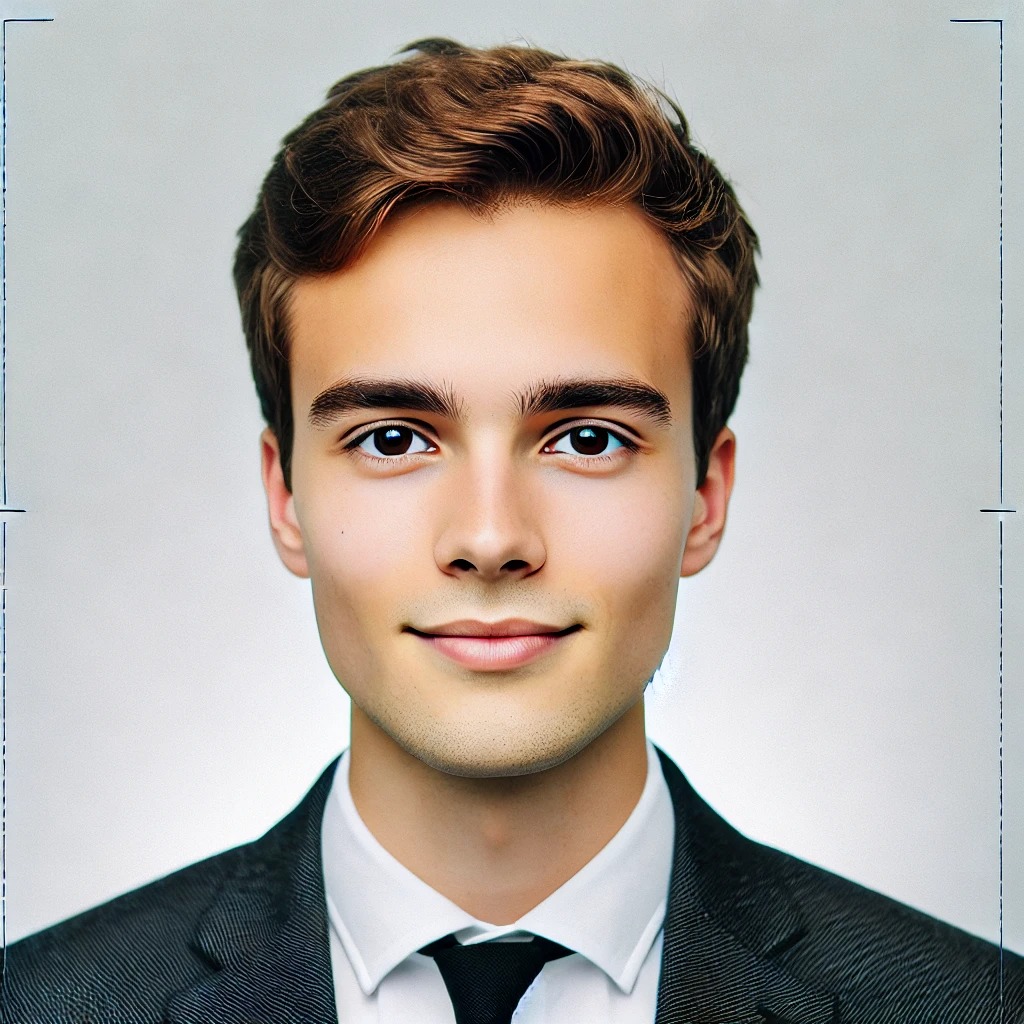
Salary : 1.20 LACS P.A
FIRM NAME : VIKAS DODAI (C.A FIRM)
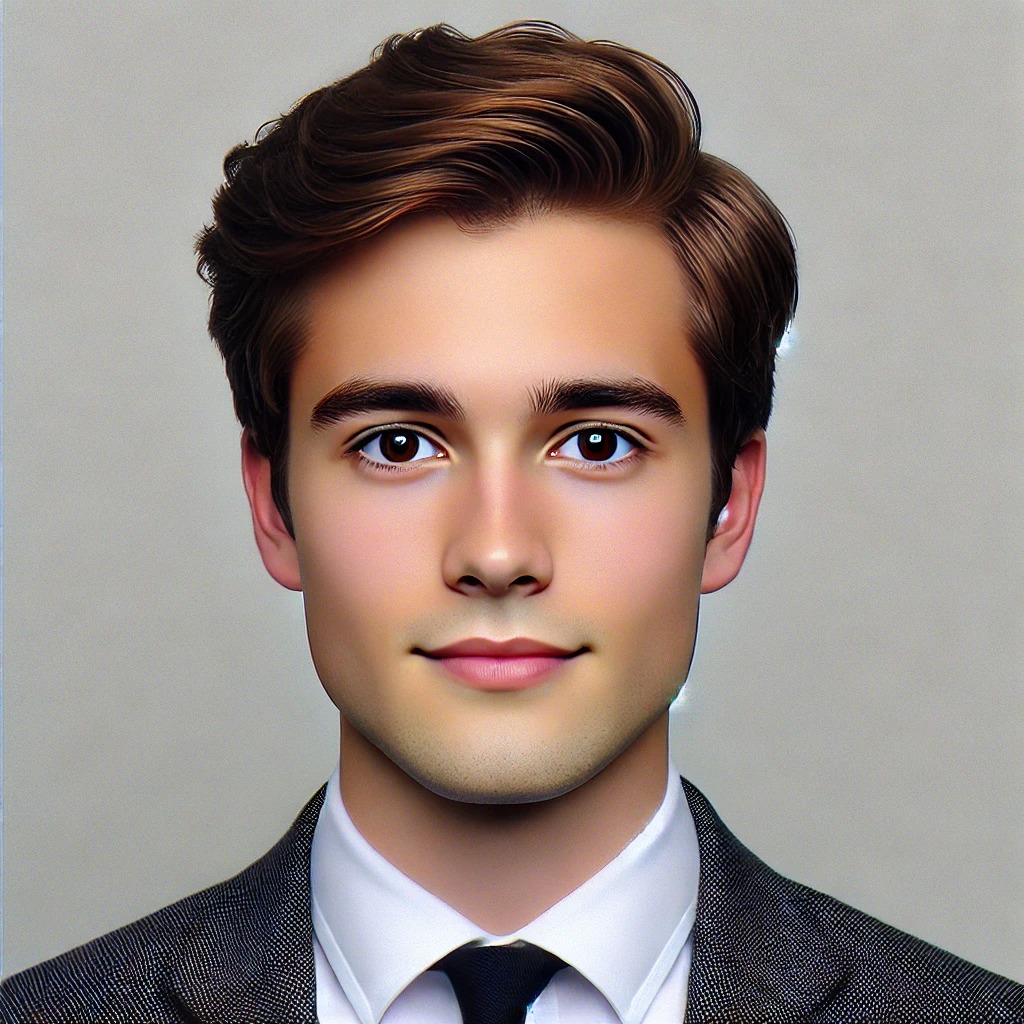
Salary : 1.80 LACS P.A
FIRM NAME : UB AGARWAL & CO. (C.A FIRM)

Salary : 3.0 LACS P.A
FIRM NAME : CA UMESH CHANDRA & CO.
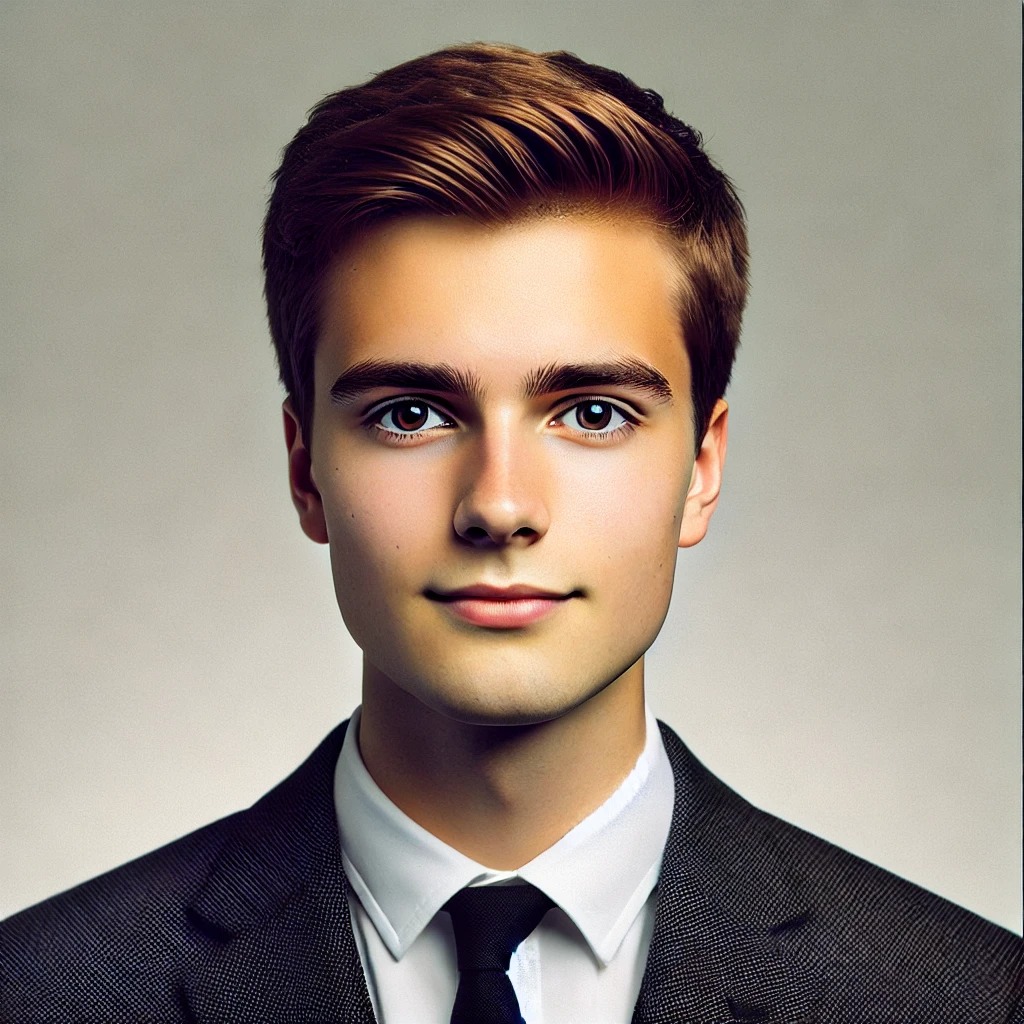
Salary : 2.16 LACS P.A
FIRM NAME : CHEMPLAST PRODUCT PVT. LTD.

Salary : 2.40 LACS P.A
FIRM NAME : KANHA SALES

Salary : 3.24 LACS P.A
FIRM NAME : MANGALAM AUTOMATIVE PVT. LTD.

Salary : 3.36 LACS P.A
FIRM NAME : ANA BUSINESS IMPEX

Salary : 1.56 LACS P.A
FIRM NAME : A2Z CEREMICS

Salary : 1.80 LACS P.A
FIRM NAME : DMART

Salary : 1.80 LACS P.A
FIRM NAME : DMART

Salary : 1.80 LACS P.A
FIRM NAME : DMART
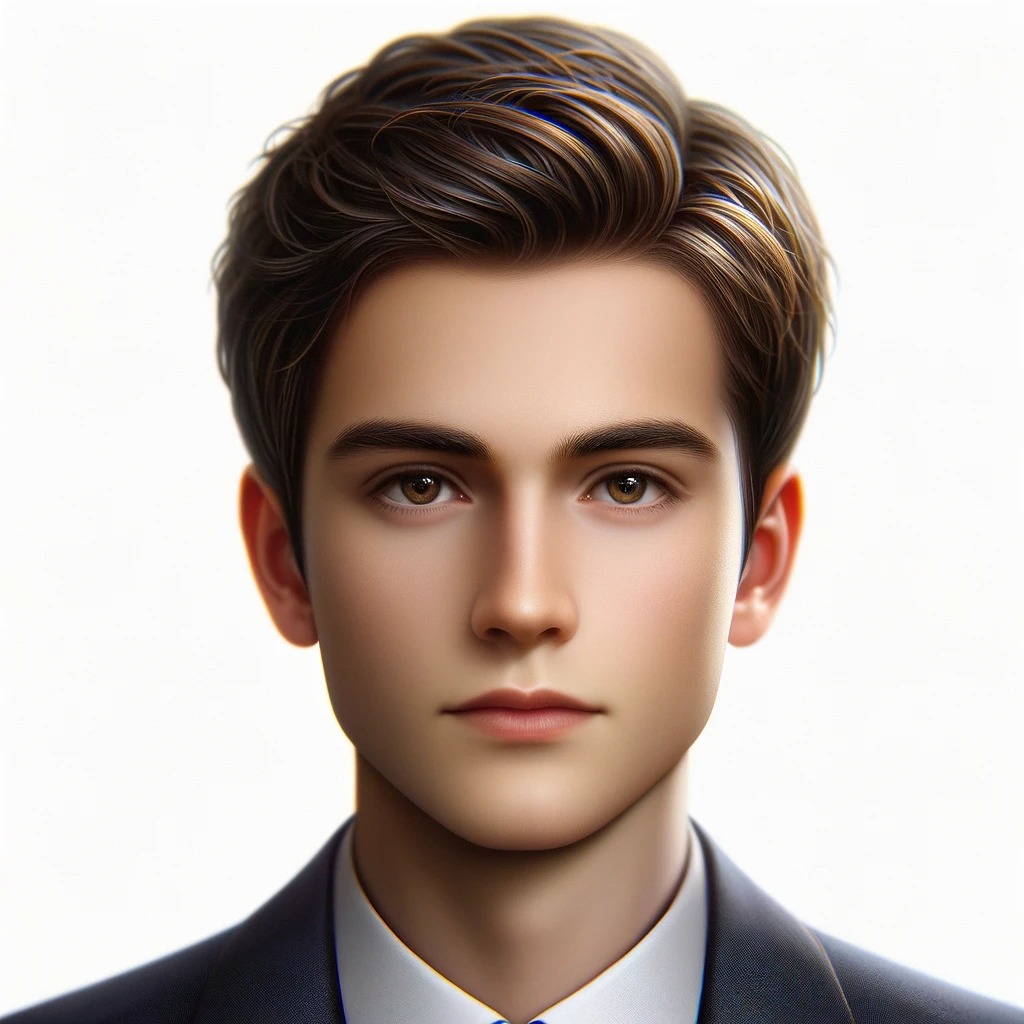
Salary : 1.80 LACS P.A
FIRM NAME : DMART
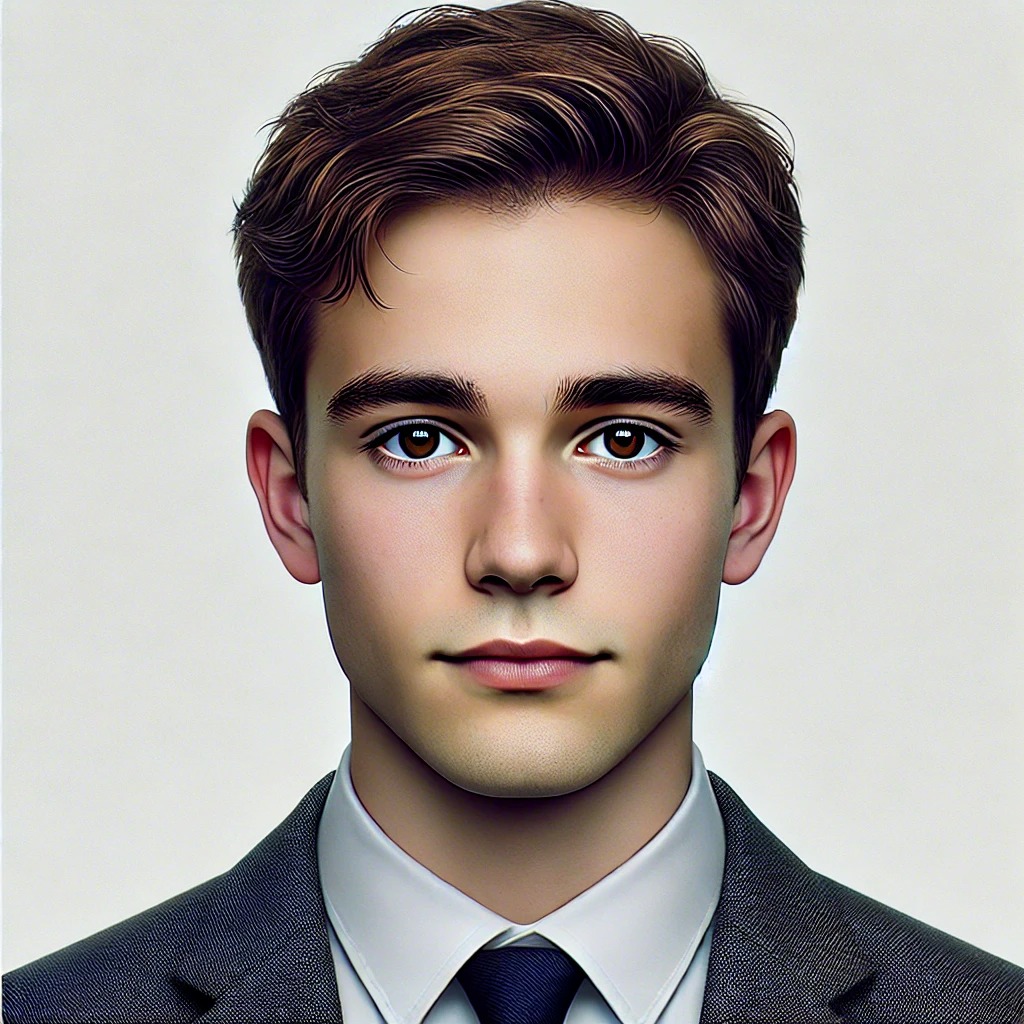
Salary : 1.80 LACS P.A
FIRM NAME : CA SOHAN GOYANKA & CO.
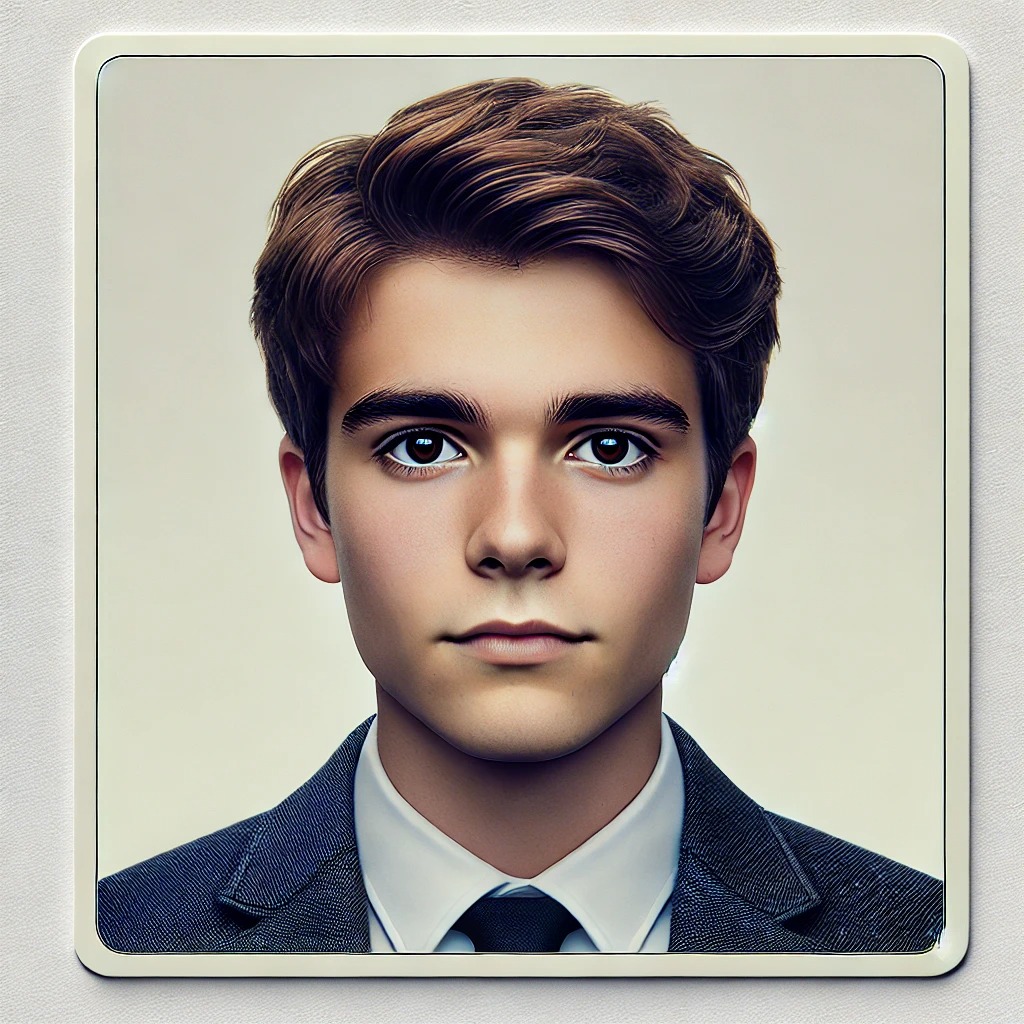
Salary : 2.16 LACS P.A
FIRM NAME : PRAKASH ENTERPRISES

Salary : 5.40 LACS P.A
FIRM NAME : TANVI EXPORTS LTD

Salary : 1.80 LACS P.A
FIRM NAME : JAI STEEL CORPORATION

Salary : 1.80 LACS P.A
FIRM NAME : KRISHNA JEWELLERS



















