Are you looking for the Computer Classes in Raipur? Then, look no further than Aalpha Global Institute, the best Computer Center in Raipur that provides comprehensive computer courses for students and professionals.We provide practical training at Aalpha Global Institute so that students can have hands-on experience. Be it a beginner or computer courses after 12th, our programs are designed and led by experts to help improve your skills and career opportunities.
Do you want to improve your computer skills? Anyone can join a computer course; you can be a student, working professional, or a business owner. If you have just completed your 12th grade and are searching for computer courses after 12th, this is the perfect time to begin.
Finding the best computer classes near me is easier than ever. If you are in Raipur, our computer classes in Raipur provide top-quality training. Our expert trainers ensure that you learn with practical exposure, making you job-ready.
If you want a computer course in Raipur or a computer center near me, then check here. It's designed both for beginners as well as the advanced learners. Join us now and build the best foundation with computers for brighter futures!
Aalpha Global Institute is the best computer course in Raipur. Our computer course in Raipur will help the students and professionals develop their skills.
Call Now to enroll in the best computer classes in Raipur and take your career to the next level! Our contact no. are 83051-22301, 83499-14800.
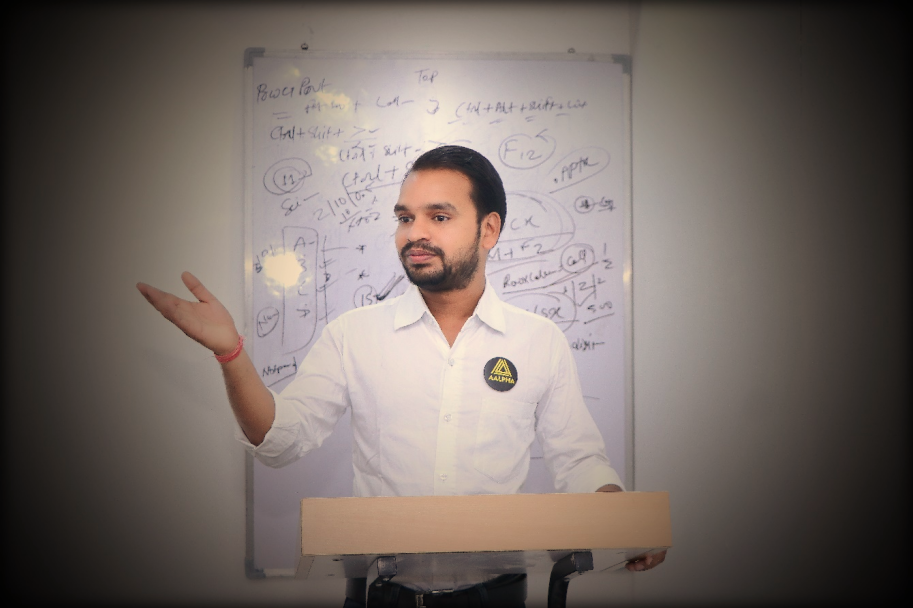
A: A computer is an electronic device that processes data, performs calculations, and executes instructions to produce meaningful output.
A: Commonly Operated Machine Particularly Used for technical and educational research.
A:
A:
A: Similar to above the history of computer development.
A:
A: A keyboard is an input device used to type text and give commands to a computer.
A: A mouse is a pointing device used to navigate and interact with a computer.
Types:
A: A monitor is an output device that displays information visually.
Types:
A: A scanner is an input device that converts physical documents into digital format.
A: A printer is an output device. The hard copies of document are printed through a printer.
Types:
A: A speaker is an output device used to produce sound.
A: Headphones are an audio output device worn over the ears to listen to sound privately.
A: UPS, which stands for Uninterruptible Power Supply provides backup power during electrical failures.
A: CPU stands for Central Processing Unit. This is the brain of the computer that processes instructions.
A: Memory holds data temporarily or permanently for processing.
A: A hard disk is a device used to store large amounts of data permanently.
A: A floppy disk is an old magnetic storage device with limited capacity.
A: A CD is an optical storage device used for storing digital data.
A: A memory disk is a storage device that retains data.
A: DVD stands for Digital Video and Versatile Disk; it is an optical disc that can store more data than a CD.
A: A pen drive is a portable USB storage device used for data transfer.
A: Power supply changes electrical energy into a good voltage for the computer.
A: An expansion card adds to the capabilities of a computer.
A: A processor executes instructions and does calculations.
A: Motherboard is the main circuit board that provides a pathway connecting all computer components.
A: Software is a group of programs that instruct a computer on what to do.
A: Hardware refers to the physical parts of a computer.
A:
A:
A:
A: The main screen contains tools for drawing and editing images.
A: Options: New, Open, Save, Print, Exit
A: Contains tools: Brushes, Shapes, Colors, Eraser
A: Includes zoom, rulers, gridlines options.
A:
A: Has features: New, Open, Save, Print
A: Contains Cut, Copy, Paste, Undo, Redo
A: Used for text and word wrapping options.
A: Allows users to zoom and status bar.
A: User guides and documentation.
A: MS Word is powerful word processing software used for creating, editing, and formatting documents. This is an important tool taught at the Best MS Word Course in Raipur in Aalpha Global Institute.
A: Latest editions: Microsoft Word 2019, Microsoft 365. The courses with Fees can be looked upon in the course of MS Word Classes in Raipur where practical training can be taken up.
A:
A:
A:
A: On opening MS Word, you receive a Welcome Screen that contains:
A:
A:
What is the default file extension for MS Word documents?
Which shortcut key is used to undo the last action in MS Word?
Which feature allows users to track changes in a document?
What is the purpose of the ‘Mail Merge’ feature in MS Word?
Which tab in MS Word lets you insert tables, images, and charts?
Explore MS Word Classes in Raipur with Fees and enhance your skills with the Best MS Word Classes near Me at Aalpha Global Institute.
A: MS Excel is an interactive spreadsheet application used for the management, analysis, and automation of data. A workbook contains many worksheets. Each worksheet contains rows from 1, 2, 3 etcetera, and columns represent A, B, C etcetera. The intersection of a row and a column is a cell- for example, A1, B2. To get excel mastery; join the best Excel Classes in Raipur at Aalpha Global Institute.
A: Excel offers users the facility to input text, numbers, and dates in cells. Format options include font style, size, bold, italic, underline, and number formatting like currency, percentage, date, and time. Other alignment tools available are left, center, right, and merge & center. Learn professional formatting techniques; join Aalpha Global Institute in Raipur.
A: Excel uses formulas to perform calculations:
A: Sorting enables you to order data, sorting in ascending or descending order. Filtering is the display of specific data based on conditions. These are the two most important data management and reporting skills. Learn practical at Aalpha Global Institute.
A: Visualizing data with charts makes data easier to understand. Excel allows:
A:
A:
A:
A: MS PowerPoint is presentation software used to create slideshows with text, images, animations, and multimedia. It is an essential skill covered in the Best MS Office Course in Raipur at Aalpha Global Institute.
A:
A:
A:
A:
A:
A:
A:
A:
A:
A:
What is the default file extension for PowerPoint presentations?
Which shortcut key begins a slideshow from the start?
Which menu adds animations to text or images?
Which one hides a slide during a presentation?
What does the 'Duplicate Slide' feature do?
A: The Internet is a global network that connects millions of computers, allowing users to share information and communicate. The Internet at Aalpha Global Institute helps student’s access online resources and enhances their learning.
A: It works through IP addresses, domains, and servers, all crucial topics in Aalpha Global Institute computer courses in Raipur.
A: Chrome, Firefox, Edge, and Safari allow Internet access, covered in Aalpha Global Institute for computer classes in Raipur.
A: Use Google search operators for better results, a key skill in Aalpha Global Institute for computer course in Raipur.
A: Sign up on platforms such as Gmail or Outlook, set a strong password, and use folders and filters to organize emails.
A: Be professional, avoid spam, and use formatting—covered in Aalpha Global Institute.
A: Avoid phishing, use strong passwords, and enable two-factor authentication—taught at Aalpha Global Institute.
A: It prevents malware and hacking, knowledge which is a must in Aalpha Global Institute.
A: Cloud computing is the delivery of computing services like storage, processing, and software over the Internet. At Aalpha Global Institute, students learn to use cloud platforms like Google Drive and Dropbox for efficient data management.
A: Cloud tools like Google Docs and Microsoft 365 allow real-time collaboration, easy file sharing, and secure storage, enhancing productivity in Aalpha Global Institute computer courses in Raipur.
A: Convenience and lower prices on Amazon, Flipkart—discussed at Aalpha Global Institute.
A: Use secure payment gateways and two-factor authentication, which are critical for computer classes in Raipur.
A: Websites are built using HTML, CSS, and JavaScript, which define structure, style, and interactivity. These technologies are taught in Aalpha Global Institute.
A: Yes, using website builders like WordPress or Wix, you can create a website without coding. This skill is covered in Aalpha Global Institute.
A: The Internet provides access to job platforms like LinkedIn and Naukri, helping you find and apply for jobs easily.
A: Sites like Upwork and Fiverr help gain money online through a free computer course in Raipur.
Google Rating










Salary : 1.80 LACS P.A
FIRM NAME : SRI SAI RAM INTERPRISES

Salary : 3.60 LACS P.A
FIRM NAME : RKSK MANAGEMENT CONSULTANCY PVT LTD.

Salary : 1.74 LACS P.A
FIRM NAME : RATHI BUILDMART

Salary : 2.16 LACS P.A
FIRM NAME : LG ELECTRONICS

Salary : 1.80 LACS P.A
FIRM NAME : VINIT KUMAR JINDAL & CO. (C.A FIRM)

Salary : 1.68 LACS P.A
FIRM NAME : HDFC BANK

Salary : 1.20 LACS P.A
FIRM NAME : ORVOLO VELNATURES PVT. LTD.

Salary : 1.80 LACS P.A
FIRM NAME : LELAAS FOUNDATION

Salary : 1.92 LACS P.A
FIRM NAME : SIMGA GOVERMENT COLLEGE

Salary : 2.40 LACS P.A
FIRM NAME : WHIRLPOOL PVT. LTD.

Salary : 1.44 LACS P.A
FIRM NAME : TATA MOTORS

Salary : 1.80 LACS P.A
FIRM NAME : INDU ENTERPRISES

Salary : 1.80 LACS P.A
FIRM NAME : YASH MARKETING

Salary : 1.44 LACS P.A
FIRM NAME : YJ INFRA

Salary : 1.32 LACS P.A
FIRM NAME : ANNAPURNA MARKETING

Salary : 1.20 LACS P.A
FIRM NAME : AAYUSHMAAN BHARAT

Salary : 4.80 LACS P.A
FIRM NAME : PODDAR INTERNATIONAL SCHOOL

Salary : 1.20 LACS P.A
FIRM NAME : SHARMA ASSOCIATE'S

Salary : 1.68 LACS P.A
FIRM NAME : CHHATISGARH RAJYA GRAMIN BANK

Salary : 3.0 LACS P.A
FIRM NAME : RAJAT GROUP

Salary : 0.72 LACS P.A
FIRM NAME : CS PRASHANT & CO.

Salary : 1.44 LACS P.A
FIRM NAME : GSG & ASSOCIATES

Salary : 1.80 LACS P.A
FIRM NAME : MUTHOOT FINANCE

Salary : 1.20 LACS P.A
FIRM NAME : CHHATISGARH STATE POWER DISTRIBUTION COMPANY

Salary : 3.84 LACS P.A
FIRM NAME : TAXMATE CONSULTANCY(OWN FIRM)

Salary : 2.40 LACS P.A
FIRM NAME : AGARWAl AND ASSOCIATES

Salary : 1.08 LACS P.A
FIRM NAME : REAL VALUE ENG.& SERVICES
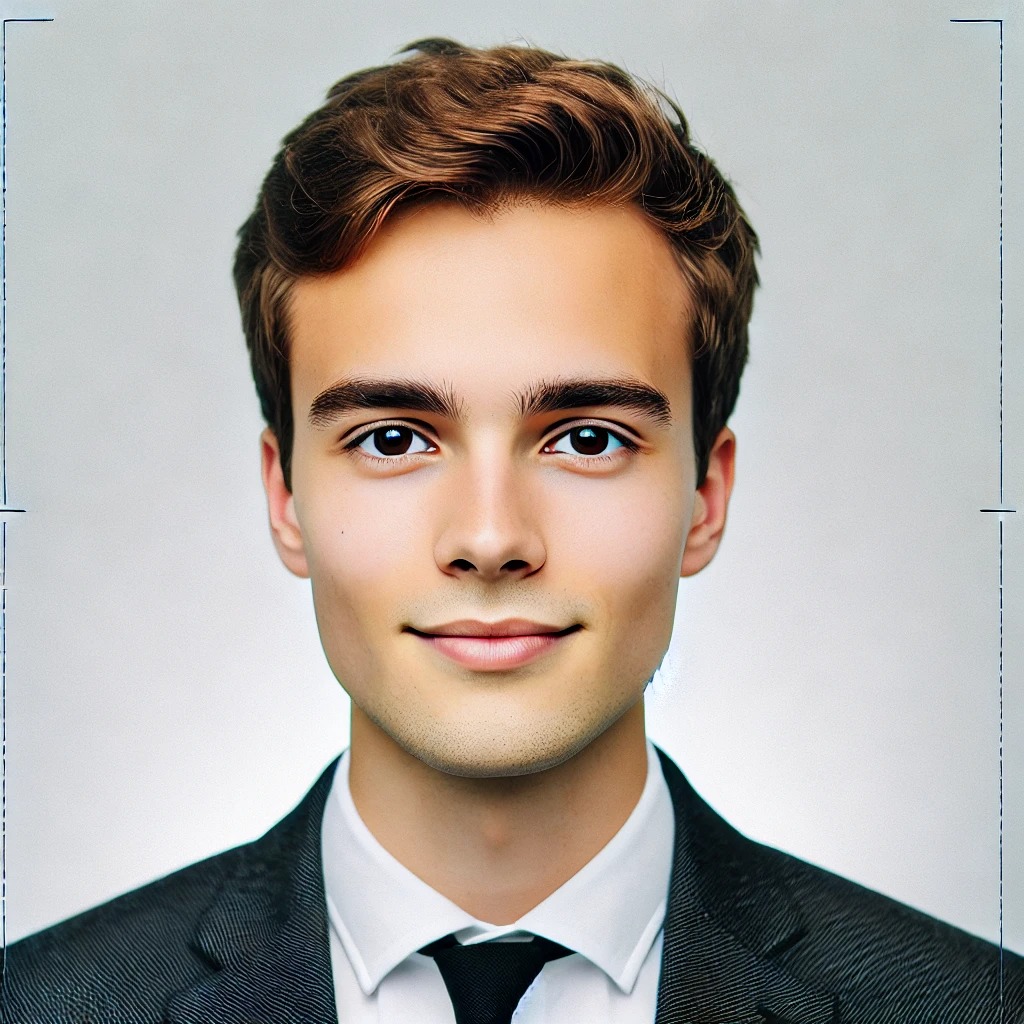
Salary : 1.20 LACS P.A
FIRM NAME : VIKAS DODAI (C.A FIRM)
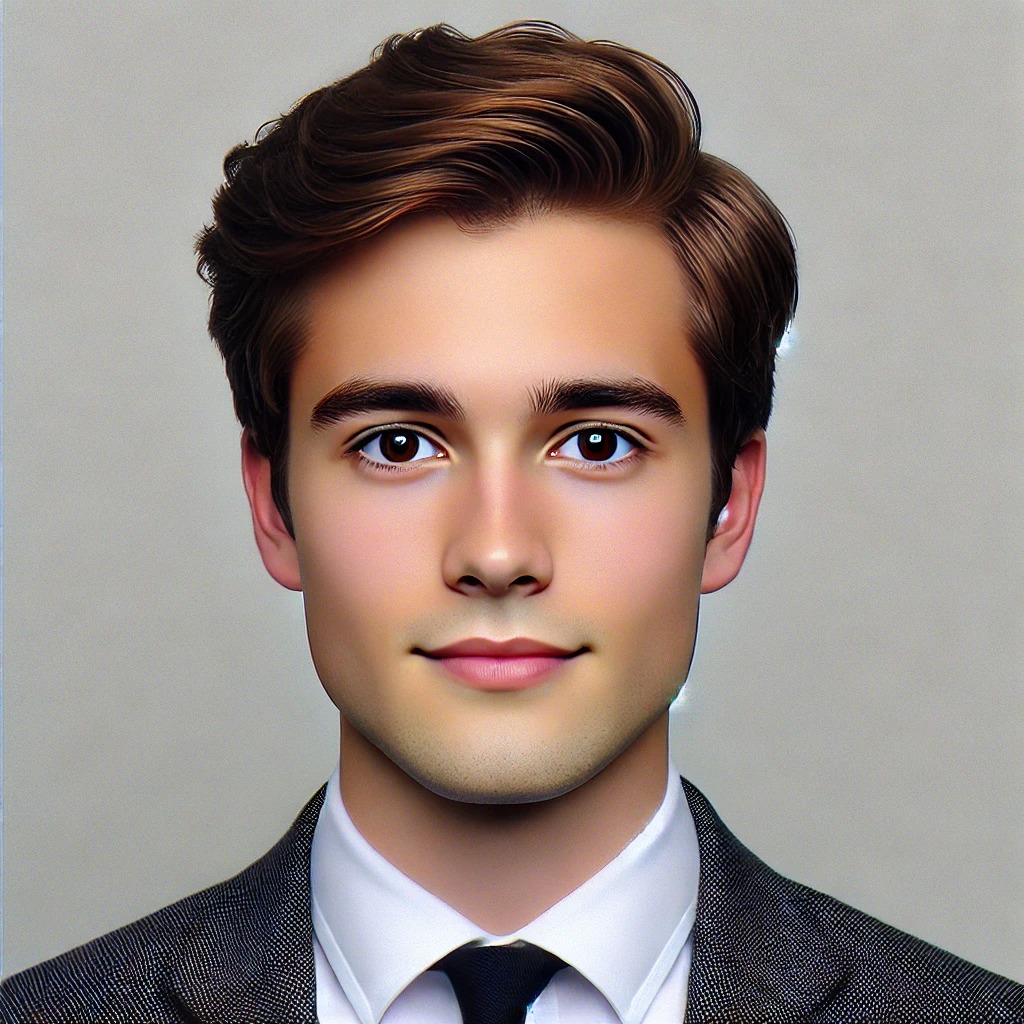
Salary : 1.80 LACS P.A
FIRM NAME : UB AGARWAL & CO. (C.A FIRM)

Salary : 3.0 LACS P.A
FIRM NAME : CA UMESH CHANDRA & CO.
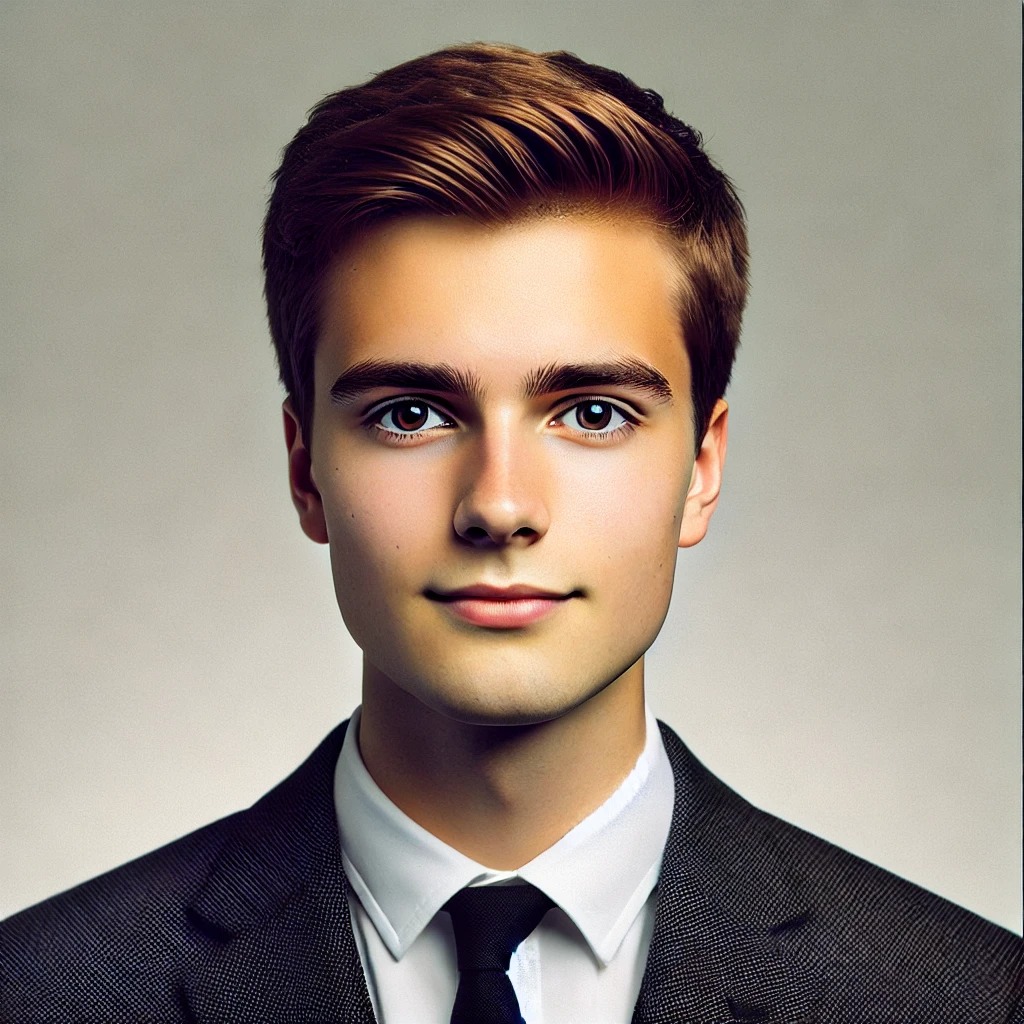
Salary : 2.16 LACS P.A
FIRM NAME : CHEMPLAST PRODUCT PVT. LTD.

Salary : 2.40 LACS P.A
FIRM NAME : KANHA SALES

Salary : 3.24 LACS P.A
FIRM NAME : MANGALAM AUTOMATIVE PVT. LTD.

Salary : 3.36 LACS P.A
FIRM NAME : ANA BUSINESS IMPEX

Salary : 1.56 LACS P.A
FIRM NAME : A2Z CEREMICS

Salary : 1.80 LACS P.A
FIRM NAME : DMART

Salary : 1.80 LACS P.A
FIRM NAME : DMART

Salary : 1.80 LACS P.A
FIRM NAME : DMART
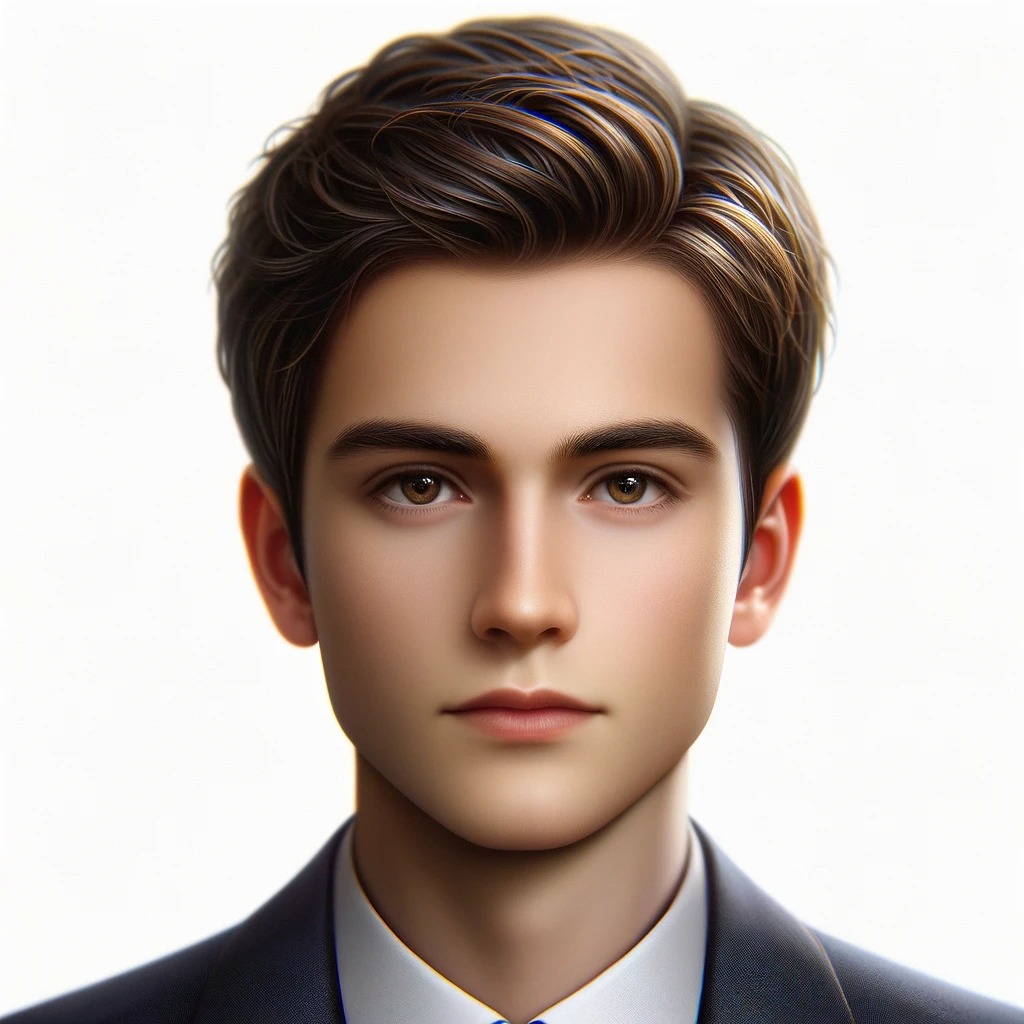
Salary : 1.80 LACS P.A
FIRM NAME : DMART
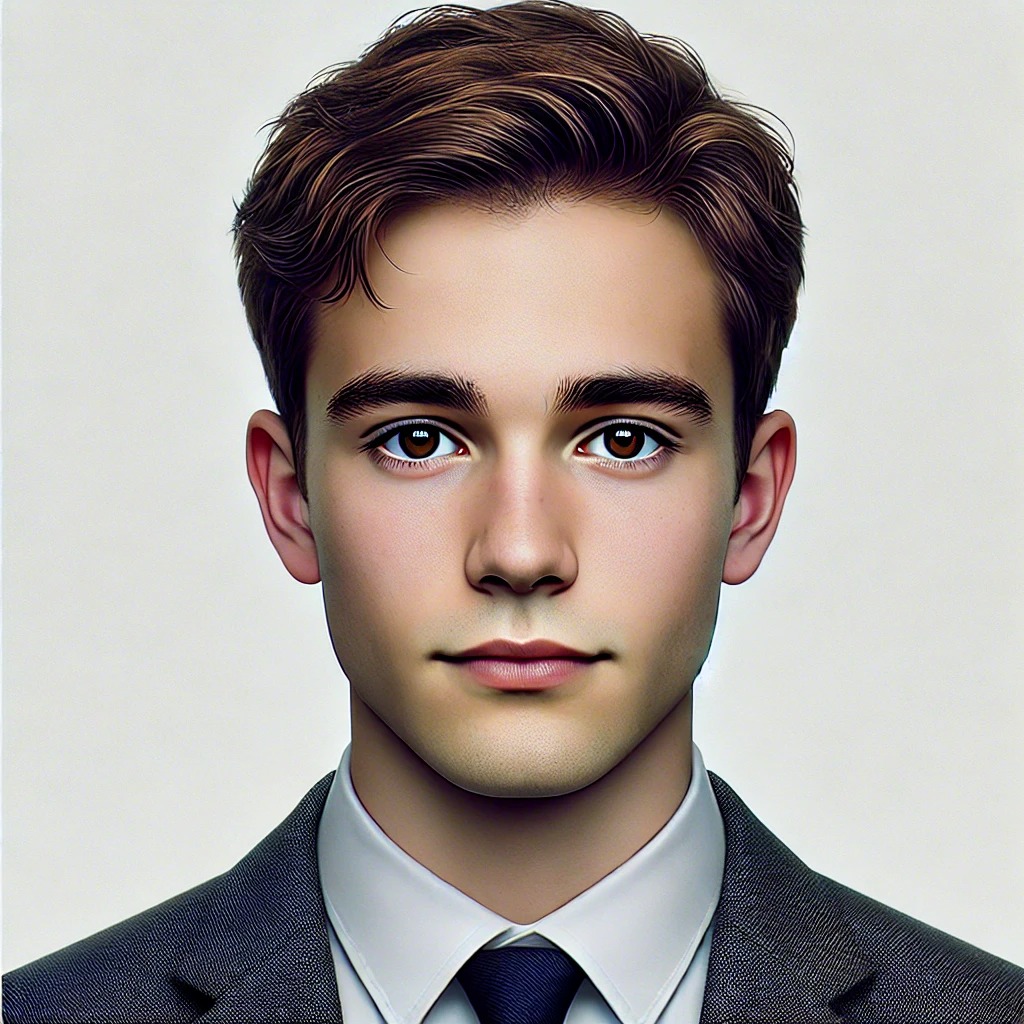
Salary : 1.80 LACS P.A
FIRM NAME : CA SOHAN GOYANKA & CO.
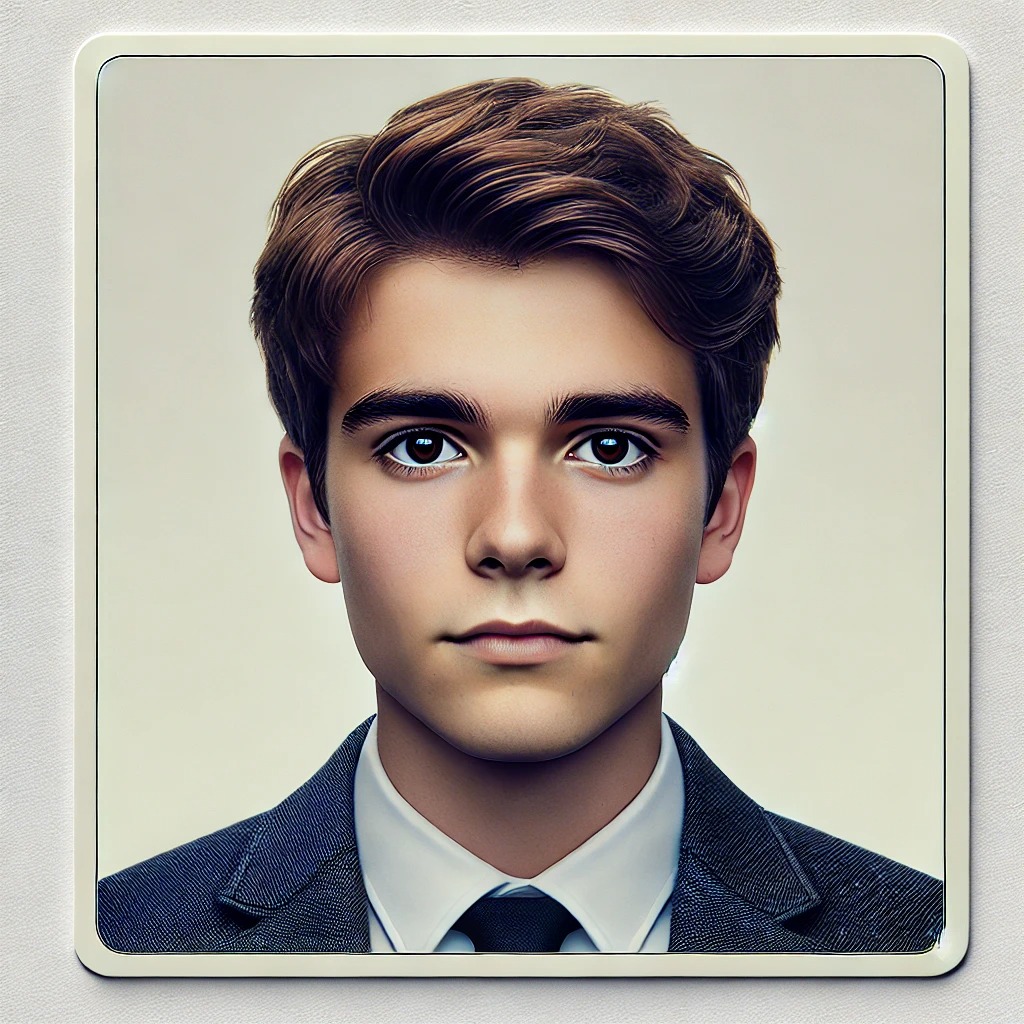
Salary : 2.16 LACS P.A
FIRM NAME : PRAKASH ENTERPRISES

Salary : 5.40 LACS P.A
FIRM NAME : TANVI EXPORTS LTD

Salary : 1.80 LACS P.A
FIRM NAME : JAI STEEL CORPORATION

Salary : 1.80 LACS P.A
FIRM NAME : KRISHNA JEWELLERS



















