Do you want to learn the Advance Excel Course in Raipur to improve your spreadsheet management and data analysis skills? Aalpha Global Institute provides the best training program for students, professionals, and business owners who want to become experts in Advanced Excel functionalities. Whether you are a novice or an experienced professional, our course will enable you to become an expert in Excel Formulas, Data Visualization, and Automation.
Our advance excel course in Raipur includes a broad range of topics, ensuring you become an expert in every aspect of Excel. The course modules include:
By joining our program, you can master Excel and enhance your productivity in data analysis, reporting, and decision-making.
Our advance excel classes near me are ideal for:
If you are searching for best Advance Excel classes , Aalpha Global Institute is the best place to learn Advanced Excel techniques with expert guidance.
Enroll Today and Upgrade Your Skills!
Excel is an essential tool for businesses and professionals, and learning it can boost your career significantly. If you are looking for an advance excel course in Raipur, Aalpha Global Institute offers the best training with a structured curriculum and hands-on practice.
Join the best excel educational institute in Raipur today and take your Excel skills to the next level. Contact us now to learn more about our excel coaching Raipur fees structure and enrollment details. Don’t miss the opportunity to become an Excel expert with Aalpha Global Institute!

A: Excel is spreadsheet software used to enter, analyze, and graph data. Most commonly employed in business applications and education sectors. Take Excel classes at Raipur Aalpha Global Institute to develop your expertise in Excel.
A: A workbook refers to an Excel file containing various sheets that make up the worksheets. Explore more at Aalpha Global Institute for Excel classes conducted in Raipur.
A: Rows are numbered (1, 2, 3…), columns are labeled (A, B, C…), and a cell is the intersection of a row and a column (e.g., A1, B2).
A: Data can be entered as text, numbers, and dates. At Aalpha Global Institute you will learn in Best Excel classes in Raipur.
A: You can format the font using size, color, bold, italic, and underline.
A: Number formatting of currency, percentage, date, and time
A: It begins with =". Example is =A1+B1. Enroll now At Aalpha Global Institute for Excel institute in Raipur to have an in-depth understanding.
A: Sorting arranges data in ascending or descending order. At Aalpha Global Institute you will learn in Best Excel classes in Raipur Advance Excel.
A: Filtering shows specific data based on conditions.
A: Insert > Chart will create Column, Bar, Line, and Pie charts.
A: Titles, labels, and legends help in data visualization.
A: Ctrl+C (copy), Ctrl+X (cut), and Ctrl+V (paste).
A: It searches and replaces specific values in a sheet.
A: Use Print Preview to preview the layout before printing. At Aalpha Global Institute you will learn in Excel course in Raipur.
A: Portrait and Landscape.
A: Use Save As to save in different formats (Excel, PDF, CSV).
A: Share via email or OneDrive.
A: It consists of tabs like Home, Insert, Formulas, etc.
A: It contains quick access shortcuts to frequently used commands.
A: It represents the address of a cell. For example: A1, B2, etc.
A: A group of more than one cell. For example: A1:A10
A: The conditional formatting gives emphasis to a cell on basis of rule.
A: They find values in a table.
A: Small charts inside a single cell.
A: It summarizes and analyzes large data sets.
A: It records and automates repetitive tasks.
A: Password protection and cell locking.
A: Use Save As to export in other formats. At Aalpha Global Institute you will learn more at Excel training in Raipur
Google Rating










Salary : 1.80 LACS P.A
FIRM NAME : SRI SAI RAM INTERPRISES

Salary : 3.60 LACS P.A
FIRM NAME : RKSK MANAGEMENT CONSULTANCY PVT LTD.

Salary : 1.74 LACS P.A
FIRM NAME : RATHI BUILDMART

Salary : 2.16 LACS P.A
FIRM NAME : LG ELECTRONICS

Salary : 1.80 LACS P.A
FIRM NAME : VINIT KUMAR JINDAL & CO. (C.A FIRM)

Salary : 1.68 LACS P.A
FIRM NAME : HDFC BANK

Salary : 1.20 LACS P.A
FIRM NAME : ORVOLO VELNATURES PVT. LTD.

Salary : 1.80 LACS P.A
FIRM NAME : LELAAS FOUNDATION

Salary : 1.92 LACS P.A
FIRM NAME : SIMGA GOVERMENT COLLEGE

Salary : 2.40 LACS P.A
FIRM NAME : WHIRLPOOL PVT. LTD.

Salary : 1.44 LACS P.A
FIRM NAME : TATA MOTORS

Salary : 1.80 LACS P.A
FIRM NAME : INDU ENTERPRISES

Salary : 1.80 LACS P.A
FIRM NAME : YASH MARKETING

Salary : 1.44 LACS P.A
FIRM NAME : YJ INFRA

Salary : 1.32 LACS P.A
FIRM NAME : ANNAPURNA MARKETING

Salary : 1.20 LACS P.A
FIRM NAME : AAYUSHMAAN BHARAT

Salary : 4.80 LACS P.A
FIRM NAME : PODDAR INTERNATIONAL SCHOOL

Salary : 1.20 LACS P.A
FIRM NAME : SHARMA ASSOCIATE'S

Salary : 1.68 LACS P.A
FIRM NAME : CHHATISGARH RAJYA GRAMIN BANK

Salary : 3.0 LACS P.A
FIRM NAME : RAJAT GROUP

Salary : 0.72 LACS P.A
FIRM NAME : CS PRASHANT & CO.

Salary : 1.44 LACS P.A
FIRM NAME : GSG & ASSOCIATES

Salary : 1.80 LACS P.A
FIRM NAME : MUTHOOT FINANCE

Salary : 1.20 LACS P.A
FIRM NAME : CHHATISGARH STATE POWER DISTRIBUTION COMPANY

Salary : 3.84 LACS P.A
FIRM NAME : TAXMATE CONSULTANCY(OWN FIRM)

Salary : 2.40 LACS P.A
FIRM NAME : AGARWAl AND ASSOCIATES

Salary : 1.08 LACS P.A
FIRM NAME : REAL VALUE ENG.& SERVICES
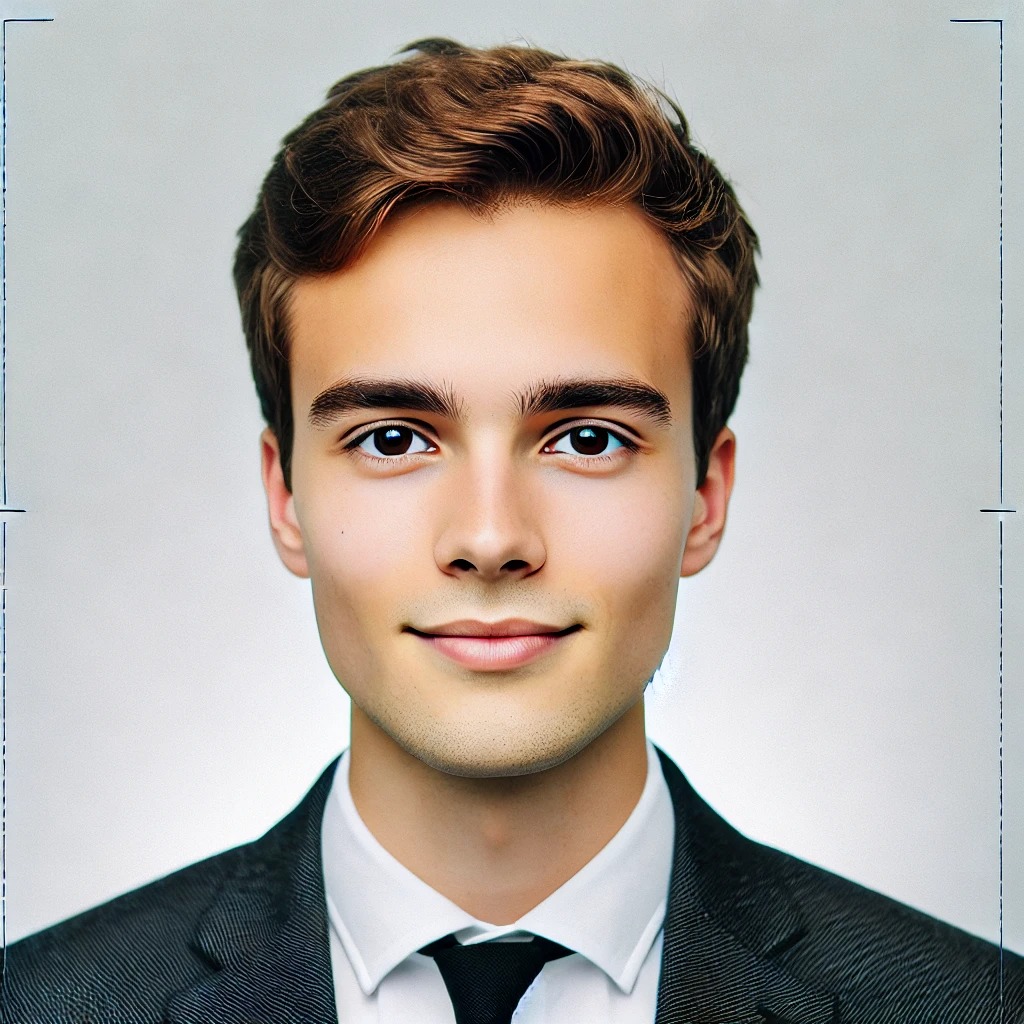
Salary : 1.20 LACS P.A
FIRM NAME : VIKAS DODAI (C.A FIRM)
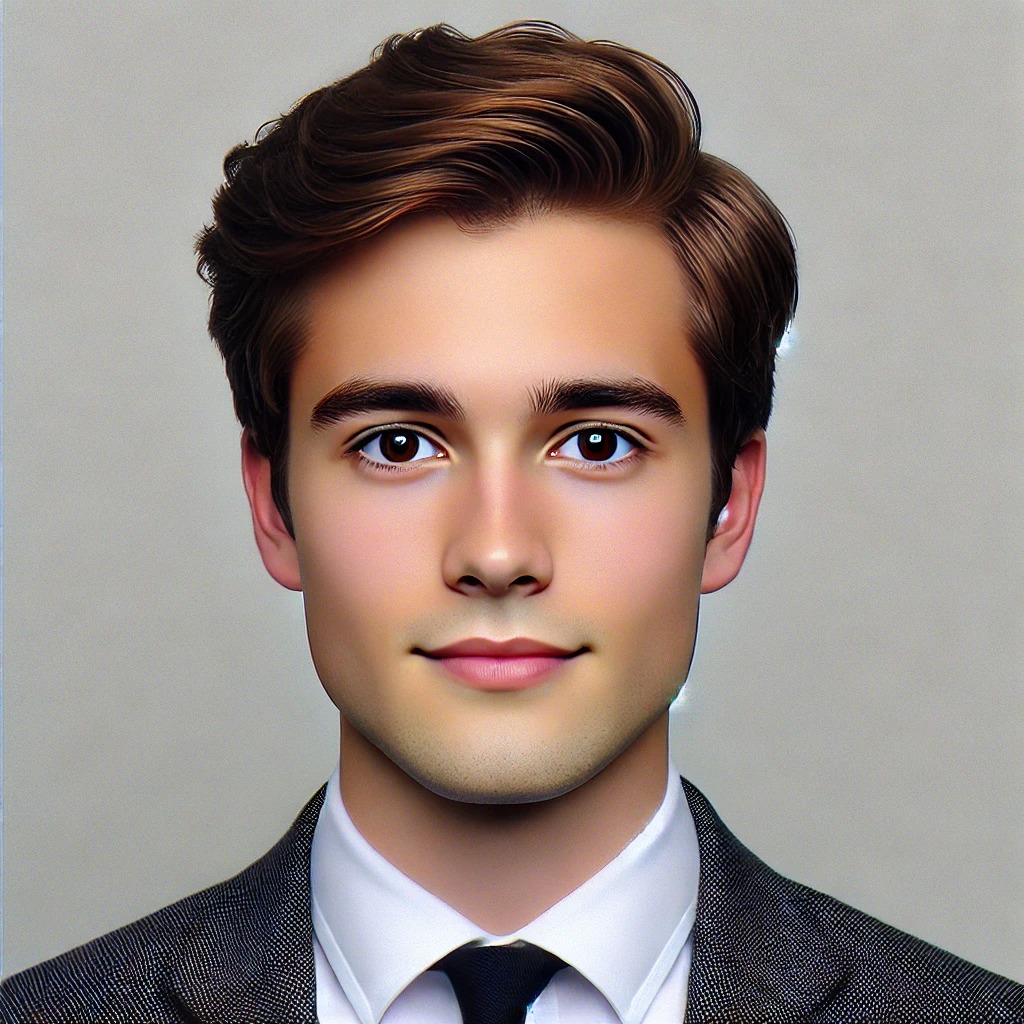
Salary : 1.80 LACS P.A
FIRM NAME : UB AGARWAL & CO. (C.A FIRM)

Salary : 3.0 LACS P.A
FIRM NAME : CA UMESH CHANDRA & CO.
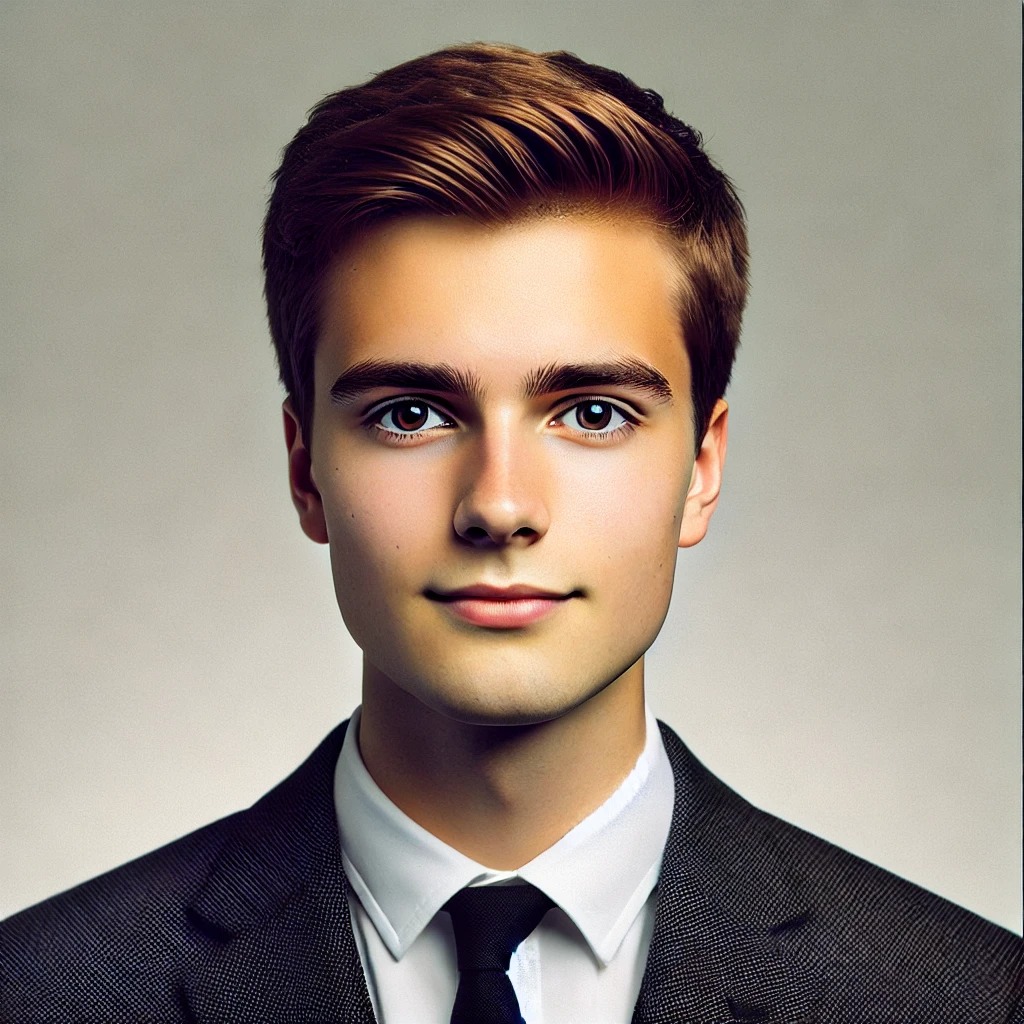
Salary : 2.16 LACS P.A
FIRM NAME : CHEMPLAST PRODUCT PVT. LTD.

Salary : 2.40 LACS P.A
FIRM NAME : KANHA SALES

Salary : 3.24 LACS P.A
FIRM NAME : MANGALAM AUTOMATIVE PVT. LTD.

Salary : 3.36 LACS P.A
FIRM NAME : ANA BUSINESS IMPEX

Salary : 1.56 LACS P.A
FIRM NAME : A2Z CEREMICS

Salary : 1.80 LACS P.A
FIRM NAME : DMART

Salary : 1.80 LACS P.A
FIRM NAME : DMART

Salary : 1.80 LACS P.A
FIRM NAME : DMART
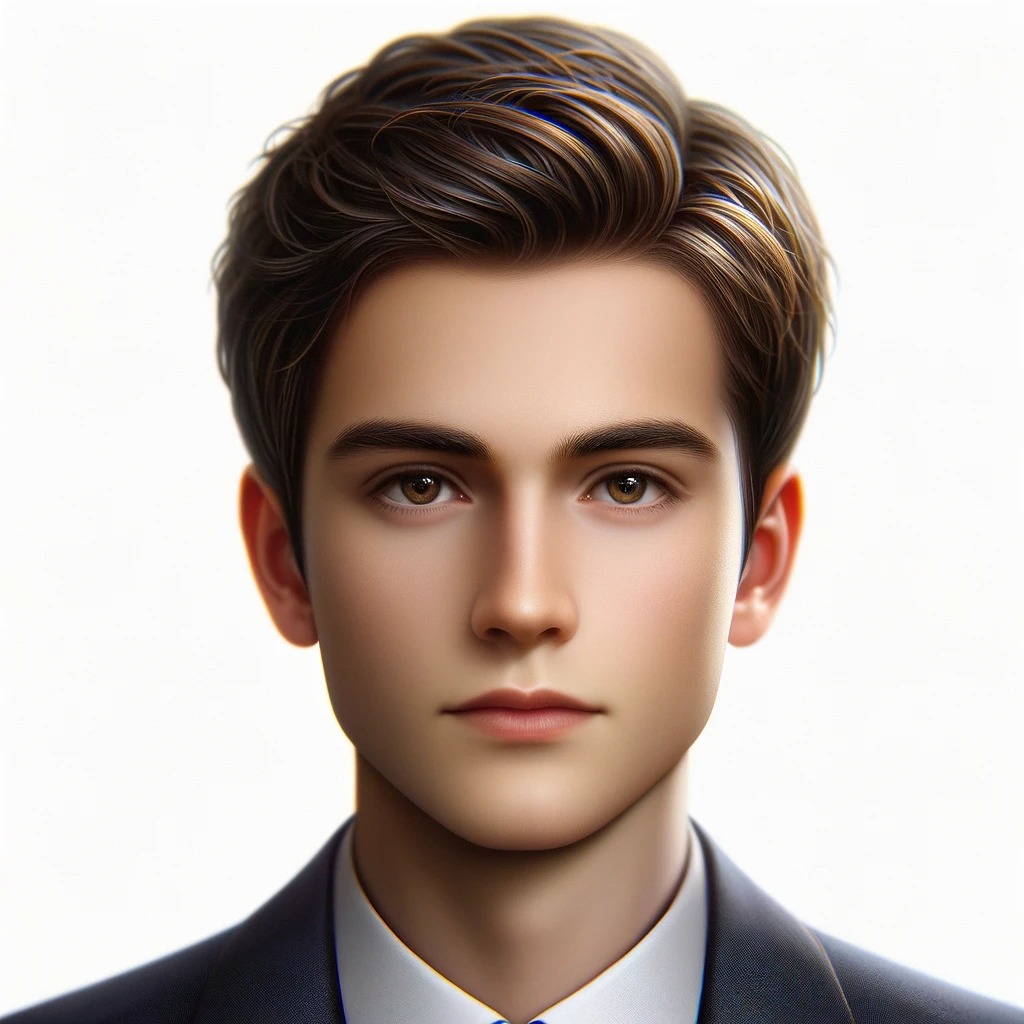
Salary : 1.80 LACS P.A
FIRM NAME : DMART
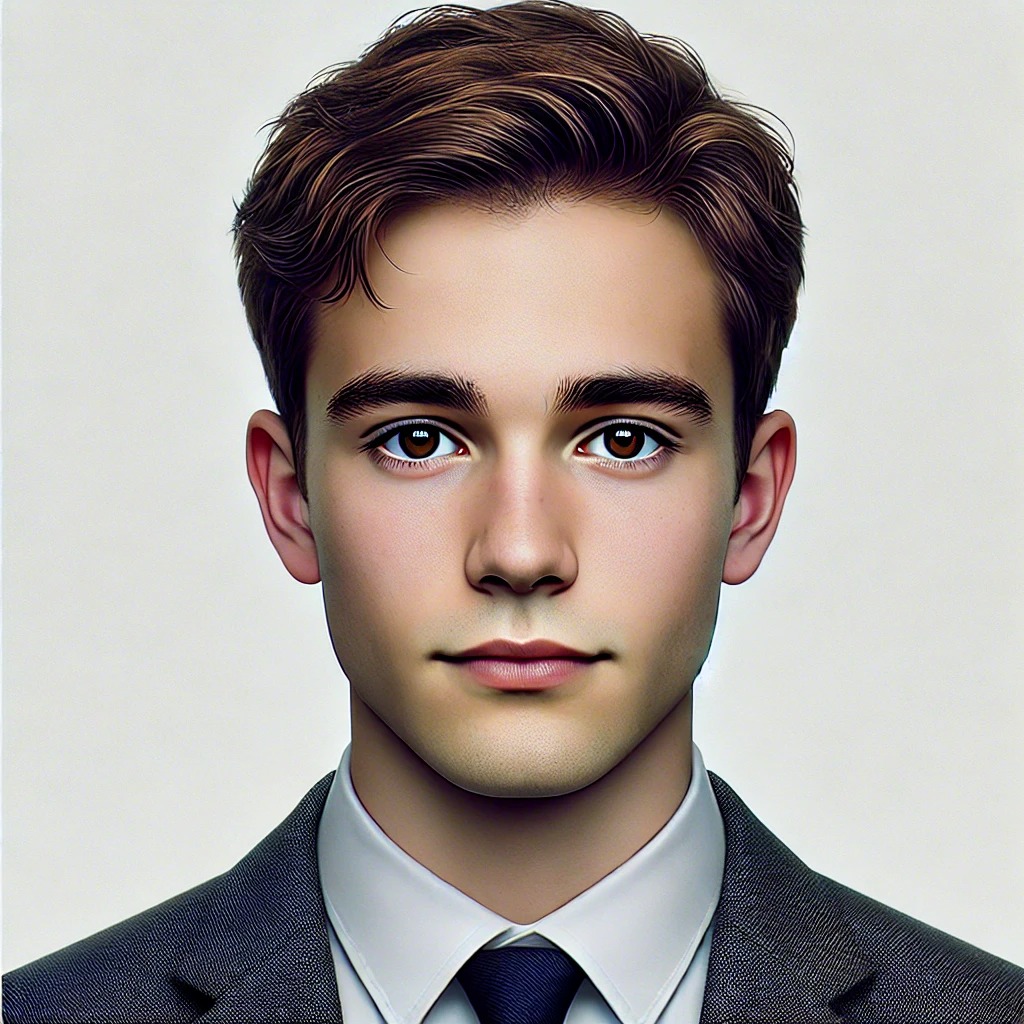
Salary : 1.80 LACS P.A
FIRM NAME : CA SOHAN GOYANKA & CO.
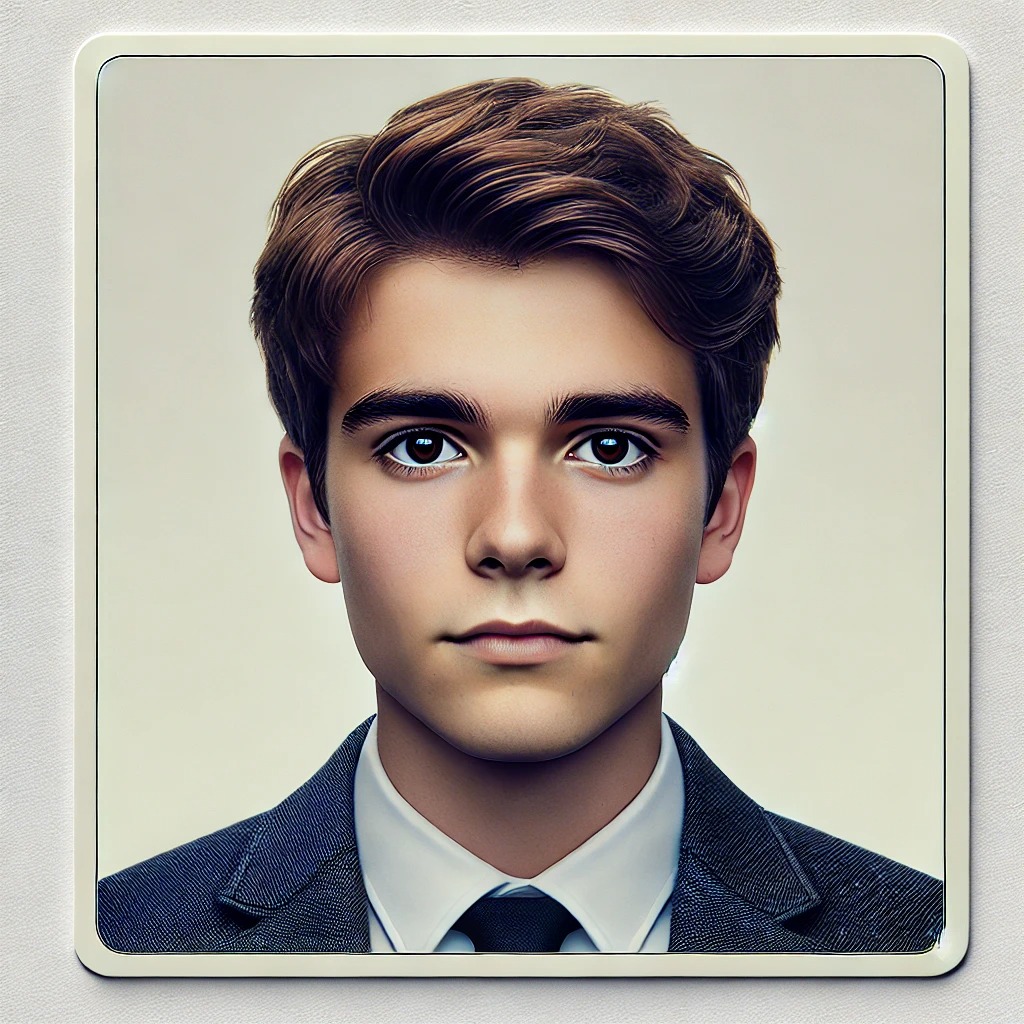
Salary : 2.16 LACS P.A
FIRM NAME : PRAKASH ENTERPRISES

Salary : 5.40 LACS P.A
FIRM NAME : TANVI EXPORTS LTD

Salary : 1.80 LACS P.A
FIRM NAME : JAI STEEL CORPORATION

Salary : 1.80 LACS P.A
FIRM NAME : KRISHNA JEWELLERS



















