In Today’s digital era, having expertise in computer applications is essential for both professional and personal growth. The Advanced Computer Application (ACA) Course in Raipur is designed to equip students with advanced IT skills, making them industry-ready. If you are looking for the best ACA course in Raipur, Aalpha Global Institute provides comprehensive training with practical exposure to modern computing technologies.
The classes under the ACA programs in Raipur ensure detailed learning of various computer applications. The course structure includes:
Aalpha Global Institute is one of the best ACA classes in Raipur. It ensures that the students are provided with extensive practical training and knowledgeable guidance by specialist teachers. ACA Course @ Aalpha Global Institute - Fee & Duration One of the common questions students have is about the fees of the ACA course in Raipur. The fees will depend on the institute, duration of the course, and the level of expertise being provided. At Aalpha Global Institute, the course fee is affordable to everyone. Job Opportunities After Completing ACA Course in Raipur
If you are searching for the best ACA course in Raipur, Aalpha Global Institute is the right choice, with affordable fees of ACA course in Raipur fees, expert faculty, and a well-structured curriculum, Aalpha ensures students gain the necessary skills for a successful career in IT. Whether you are a student or a working professional, enrolling in ACA classes in Raipur will provide valuable knowledge and career growth opportunities.

A: A computer is an electronic device that can process data and perform various tasks based on instructions. It is used extensively in education, business, and advanced computer applications at Aalpha Global Institute.
A: The complete form of COMPUTER is: Common Operating Machine Purposely Used for Technological and Educational Research.
A:
A: Computers have from their past been from simple calculating machines towards data analysis, advanced systems now used for training in Excel in Raipur.
A:
A:
A: A keyboard is an input device for typing and entering data into a computer. It is essential in courses like the best computer course in Raipur.
A: A mouse is a pointing device for the navigation of a computer. Types include optical and mechanical.
A: A monitor is an output device used for displaying information. Types include LCD, LED, and OLED.
A: A scanner is a device that converts physical documents into digital format, which is useful in advanced Excel training in Raipur.
A: A printer is an output device used to print documents. There are inkjet, laser, and dot matrix types.
A: A speaker is an output device which converts digital audio signals into sound. It is widely used in learning environments like advanced computer applications at Aalpha Global Institute.
A: Headphones are audio devices that allow private listening. They are good for the students who undergo training in Excel at Raipur.
A: Backup power is provided by a UPS (Uninterruptible Power Supply), meaning that electricity failure will not disrupt learning in computer classes in Raipur.
A: The CPU, or Central Processing Unit, is the brain of the computer: It accepts and executes instructions and processes data that run advanced computer applications of Aalpha Global Institute.
A: Memory stores and retrieves data temporarily or permanently and plays an important role for fees in Excel training institutes in Raipur.
A: A hard disk is a non-volatile storage device that is used for storing the operating systems, software, and user data useful for computer courses in Raipur with fees.
A: A floppy disk is an old storage medium used before modern USB drives and cloud storage.
A: A CD is an optical disc used for storing data, music, and software, commonly used in the best computer courses in Raipur.
A: A memory disk is a general term for storage devices such as SSDs and memory cards, widely used in Excel courses in Raipur.
A: A DVD is an optical disc used for video and data storage, supporting learning at advanced Excel training institutes in Raipur fees.
A: A flash drive is a portable storage device that allows quick data transfer, essential for computer classes in Raipur.
A: A power supply converts electricity from an outlet into usable power for a computer, ensuring the smooth functioning of advanced computer applications at Aalpha Global Institute.
A: An expansion card is a circuit board that enhances a computer's capabilities, such as improving graphics or sound performance.
A: A processor executes instructions and performs calculations essential for running advanced Excel courses in Raipur.
A: The motherboard is the main circuit board that connects all components, hence forming the basic structure of a computer system.
A: Software is a collection of instructions given to the computer on how it should perform different tasks, including Excel training in Raipur.
A: Hardware refers to the physical parts of a computer, such as a keyboard, mouse, and monitor, which make the best computer courses in Raipur possible.
A: Software refers to applications and programs while hardware is physical devices. Example: Training of Excel in Raipur relies on software but inputting data uses the keyboard that is a part of hardware.
An operating system controls the computer's hardware and software. Shortcut keys help improve the efficiency in courses of Excel in Raipur.
MS Paint is a simple graphical editor which one can use for designing or drawing pictures and modifying images.
Notepad is the basic text editor. It is primarily used for creating and editing plain text files.
Menus: File, Edit, Format, View, Help
A: Microsoft Word is imperative word processing software developed by Microsoft. It is one of the most widely used applications used in building a document, editing, formatting, and printing. If you are looking for the Best MS Office course in Raipur, Aalpha Global Institute provides expert training to master MS Word efficiently.
A: There are many versions of Microsoft Word, such as Word 2010, Word 2013, Word 2016, Word 2019, and Microsoft 365. We recommend the latest version for more advanced features. If you are looking for MS Office in Raipur join Aalpha Global Institute, our institute provides quality and affordable training.
A:
A: To master MS Word, one should practice the use of shortcut keys, templates, and advanced formatting tools. If you are looking for MS Office classes in Raipur, Aalpha Global Institute is the place where you get hands-on training.
A:
A: Components of the Welcome Screen:
1. The File Menu
A:
What is the default extension of a Microsoft Word file?
Which menu is used to place a table in MS word?
What is the shortcut key to save a document in MS Word?
What does Mail Merge do?
What tab does spell check feature reside in MS Word?
Q: 1 What is a Workbook in MS Excel at Aalpha Global Institute?
A: A workbook in MS Excel contains multiple worksheets, thus helping users organize data efficiently.
Q: 2 What are Rows and Columns in MS Office course in Raipur with fees?
A: Rows are numbered (1, 2, 3…) while columns are labeled alphabetically (A, B, C…).
Q: 3 What is a Cell in MS Excel?
A: A cell is the intersection of a row and a column (e.g., A1, B2), used for data entry in MS Office classes in Raipur.
Q: 1 How do I input data in the best MS Excel?
A: You can input text, numbers, and dates into cells for data management.
Q: 2 What are common formatting options in MS Excel at Aalpha Global Institute?
A: Font size, color, bold, italic, underline, and number formatting (currency, date, percentage).
Q: 3 What is Merge & Center in MS Excel classes in Raipur?
A: It merges multiple cells and centers the text within them.
Q: 1 How do formulas work in MS Excel?
A: Formulas start with "=". It can perform calculations like =A1+B1.
Q: 2 What are some basic functions in the MS Excel?
A: Basic functions include SUM (adds values), AVERAGE (finds average), MAX/MIN (highest & lowest values), COUNT (counts numbers), and IF (applies conditions).
Q: 1 How to sort data in MS Excel?
A: You can sort data in ascending or descending order based on values.
Q: 2 What is Filtering in MS Excel?
A: Filtering helps display only specific data that meets set conditions.
Q: 1 How do I create a chart in MS Excel?
A: You can add column, bar, line, or pie charts for data graphing.
Q: 2 What is chart elements in MS Excel at Aalpha Global Institute?
A: Titles, legends, labels & gridlines make the data look attractive and enhance it.
Q: 1 What is Copy, Cut & Paste in MS Excel?
A: These functions help move and duplicate data within a worksheet.
Q: 2 How do Find & Replace work in the MS Excel?
A: It allows searching for specific values and replacing them efficiently.
Q: 1 What is Print Preview in MS Excel?
A: It tells one how the printed version of the document would look.
Q: 2 What are Page Orientation options in MS Excel?
A: There is Portrait or Landscape. This gives you two formats: either vertically or horizontally written.
Q: 1 How do I save files in MS Excel?
A: By using "Save As", where you could format it as different types of Excel, PDF or CSV files.
Q: 2 How can I share Excel files in MS Excel?
A: You can share files via email or cloud storage like One Drive.
Q:1 What is PowerPoint in MS PowerPoint at Aalpha Global Institute?
A: PowerPoint is presentation software used to create slideshows, available in the best computer course in Raipur.
Q:2 How do I open PowerPoint in MS PowerPoint?
A: Open PowerPoint through the icon or Start menu.
Q:3 What is the Ribbon Menu in PowerPoint?
A: The Ribbon Menu includes tabs such as Home, Insert, and Design, which provides tools to create presentations from your computer classes in Raipur.
Q:4 How to use the Minimize, Maximize, and Close Button in PowerPoint?
A: These buttons are used to adjust the PowerPoint window size or close the application, essential in the Computer course in Raipur.
Q:1 What is the benefit of adding a Section in PowerPoint?
A: Adding sections helps to organize your slides and navigate more easily within the presentation.
Q:2 What can I do with the Duplicate Slide option in MS PowerPoint?
A: The Duplicate Slide option creates an exact copy of your current slide, helpful in MS PowerPoint training at Aalpha Global Institute.
Q:3 How do I format the background in MS PowerPoint?
A: To format the background, use the "Format Background" option from the Design menu, discussed in Aalpha Global Institute.
Q: What options are available in the FILE menu in PowerPoint?
A: The FILE menu offers options like Save, Open, New, and Print, useful in MS PowerPoint classes at Aalpha Global Institute.
Q: How can I add a New Slide in MS PowerPoint?
A: Use the "New Slide" option in the Home menu to add a fresh slide to your presentation in MS Office classes in Raipur.
Q:1 What can I do with the Home menu in PowerPoint?
A: On the Home menu, you can find tools related to text formatting and even adding slides and managing your presentation.
Q:1 How do I insert a photo album in MS PowerPoint?
A: Use the "Photo Album" option under the Insert menu to add multiple images to your slide deck in the Computer course in Raipur.
Q:1 How do I change the layout of a slide in PowerPoint?
A: The Design menu lets you select different slide layouts that can help you organize your presentation properly.
Q:1 What are transitions and animations in PowerPoint?
A: Transitions control how one slide moves to the next, and animations add effects to elements on a slide, both covered in MS PowerPoint at Aalpha Global Institute.
Q:1 What can I do in the Review menu in PowerPoint?
A: The Review menu consists of features such as spell check, comments, and collaboration tools. These are often used in Aalpha Global Institute for computer classes in Raipur.
Q:1 What is provided under the View menu in PowerPoint?
A: Under the View menu you can switch from Slide Show mode to Normal View or even the Presenter View mode.
Q:1 Can you tell me some good PowerPoint keyboard shortcuts?
A: Keyboard shortcuts such as Copy using Ctrl+C, Paste with Ctrl+V, and F5 for Slide Show make going through PowerPoint quick, taught during computer course in Raipur.
Q:1 Can you give some important MCQs in MS PowerPoint for the assessment?
A: MCQs on slide layouts, animations, and transitions are a must to assess PowerPoint knowledge in Aalpha Global Institute MS Office classes in Raipur.
Q:1 What is the history and evolution of the Internet?
A: The Internet evolved from a military project in the 1960s to a global network connecting millions of users, a topic covered in the best computer course in Raipur.
Q:2 How does the Internet operate?
A: The Internet uses IP, domain names, and servers as protocols to connect devices and transfer information.
Q:3 What is the difference between the Internet and the World Wide Web?
A: The Internet is the global network, and the World Wide Web (WWW) is a collection of websites accessed via the Internet.
Q:1 What are web browsers and how are they used in the Internet at Aalpha Global Institute?
A: Web browsers like Chrome, Firefox, and Safari allow users to access websites and information on the Internet.
Q:2 What is the role of URLs and hyperlinks in web browsing?
A: URLs (Uniform Resource Locators) are web addresses, and hyperlinks are clickable links that navigate users to other pages, taught in at Aalpha Global Institute.
Q:3 How do I enhance my search skills for the Computer course in Raipur?
A: Utilize Google search operators like quotes for an exact match or minus to eliminate a term that was covered under Internet basics at Aalpha Global Institute.
Q:1 How do I create and manage email accounts?
A: Email account creation can be done by registering at their respective sites as part of the computer course in Raipur.
Q:2 What are email etiquette and spam management under the Internet course?
A: Email etiquette includes professional, clear language, while spam management involves using filters and avoiding accessing suspicious links as part of the best computer course in Raipur.
Q:3 What are some of the most common instant messaging and video conferencing tools used in Computer classes in Raipur?
A: Tools like WhatsApp, Zoom, and Google Meet are mainly used to communicate online. This is what is taught under Computer course in Raipur with fees.
Q:1 What are the common cyber threats in Internet security at Aalpha Global Institute?
A: Cyber-attacks include phishing, malware, and hacking, through which online security can be violated, which has been discussed under the best computer course in Raipur.
Q:2 How to browse safely with Computer course in Raipur?
A: Safe browsing includes accessing trusted websites, avoiding suspicious links, and maintaining up-to-date software, as discussed in computer classes in Raipur.
Q:3 Why is password management and two-factor authentication important?
A: Password management ensures strong, unique passwords, while two-factor authentication adds an extra layer of security, key concepts in Internet security training at Aalpha Global Institute.
Q:1 What is cloud computing and how is it used in the Internet at Aalpha Global Institute?
A: Cloud computing means storing and accessing data online, through services such as Google Drive and OneDrive.
Q:2 How to upload and share files online, in Computer classes in Raipur?
A: You can use cloud services such as Google Drive, Dropbox, and OneDrive to upload and share files safely, a skill taught in Aalpha Global Institute.
Q:3 What are cloud collaboration tools?
A: Cloud collaboration tools include Google Docs and Microsoft 365 where multiple users can work in a document real time, is one of the subjects of the syllabus Internet and cloud computing that is offered in Aalpha Global Institute.
Q:1 How do I use platforms such as Amazon and Flipkart to shop online?
A: Online shopping involves surfing through the products, putting them in the cart, and finally making purchases using payment methods like UPI or PayPal, which is covered in Aalpha Global Institute.
Q:2 What are the fundamentals of online payment systems?
A: Digital payments include UPI, PayPal, and net banking as a secure means of making online transactions, covered in Aalpha Global Institute.
Q:3 How can I remain alert for online fraud in e-commerce?
A: Awareness of scams and using safe payment systems keeps from getting a victim of online fraud, an essential portion of the Internet safety modules taught in Aalpha Global Institute.
Q:1 What are HTML, CSS, and JavaScript in website development?
A: HTML structures a webpage, CSS styles it and Javascript adds interactivity, knowledge to be possessed from the best computer course in Raipur.
Q:2 How do I make a website using WordPress or Wix?
A: Website builders such as WordPress and Wix can be used without coding to create and host websites, skills learned through Aalpha Global Institute.
Q:3 What is domain registration and web hosting?
A: Web domain registration is getting a distinct address on the internet, whereas hosting is a service that houses all the files for a website. These are key concepts when creating a website.
Q:1 How does the Internet support job searching and networking?
A: Job websites, such as LinkedIn and Indeed, are crucial tools for networking and job searches. These topics form a vital part of computer classes in Raipur.
Q:2 What are freelancing platforms like Upwork and Fiverr?
A: Freelancing platforms allow individuals to offer their services remotely, covered in Aalpha Global Institute.
Q:3 How can I use the Internet for digital marketing?
A: Digital marketing involves techniques like social media marketing to boost online presence.
Q:1 What is Adobe Photoshop at Aalpha Global Institute?
A: Adobe Photoshop is a powerful image editing software used for graphic design, photo manipulation, and digital art, a core skill in Aalpha Global Institute.
Q:2 What are some smart ways of using Photoshop?
A: Tips include shortcuts of keyboard, management of layer, and the technique of non-destructive editing which are all covered in Aalpha Global Institute.
Q:3 What is the guidance for users in Photoshop, within the Adobe Photoshop course?
A: User guidelines help learners understand the interface, tools, and workflow, crucial for mastering Photoshop.
Q:1 What tools are available in Adobe Photoshop?
A: Photoshop offers tools like the Brush Tool, Pen Tool, Lasso Tool, and more, for creating and editing images, covered in Aalpha Global Institute.
Q:2 What is the Properties Bar in Photoshop at Aalpha Global Institute?
A: The Properties Bar displays options related to the selected tool or object, helping users adjust settings quickly, explained in Photoshop training at Aalpha Global Institute.
Q:3 How does the Status Bar in Photoshop assist in editing?
A: The Status Bar shows vital information like image size, zoom level, and file status, a feature highlighted in Aalpha Global Institute.
Q:1 What functions are available in the File Menu of Adobe Photoshop?
A: The File Menu includes functions like Open, Save, New, and Export, which help manage documents, discussed in Photoshop tutorials at Aalpha Global Institute.
Q:2 How can I create a new file in Photoshop?
A: Use the "New" option in the File Menu to create a new project with custom dimensions or presets, taught in Aalpha Global Institute.
Q:1 What do I do with the Edit Menu in Photoshop?
A: The Edit Menu contains features such as Undo, Redo, Preferences, and Transform, which are core feature functionalities in Adobe Photoshop classes at Aalpha Global Institute.
Q:1 What are the features in the Image Menu of Adobe Photoshop?
A: The Image Menu allows you to adjust image size, resolution, brightness, contrast, and more, covered in Photoshop sections in Aalpha Global Institute.
Q:1 What is the purpose of the Layer Menu in Photoshop at Aalpha Global Institute?
A: The Layer Menu manages layers for image composition, including options for duplicating, merging, or adjusting opacity, taught in Aalpha Global Institute.
Q:1 What functions are available in the Select Menu of Adobe Photoshop?
A: The Select Menu helps you make selections using tools like Marquee, Lasso, and Magic Wand, which are essential for precise editing in Photoshop training at Aalpha Global Institute.
Q:1 What does the View Menu in Adobe Photoshop do?
A: The View Menu allows the user to zoom in/out, adjust rulers and switch between modes of the screen, which may be helpful with image navigation.
Q:1 What is Windows Menu in Adobe Photoshop?
A: The Windows Menu allows you to toggle visibility for panels like Layers, History, and Tools, making it easier to manage your workspace in Adobe Photoshop.
Q:1 What can I find in the Help Option in Photoshop?
A: The Help Option provides access to tutorials, troubleshooting guides, and support documentation, aiding users in resolving issues, a vital resource in Aalpha Global Institute.
Q:1 Can you list some important Photoshop shortcut keys?
A: Shortcut keys like Ctrl+N (New File), Ctrl+S (Save), Ctrl+T (Free Transform) are essential for faster workflow in Adobe Photoshop, taught in Aalpha Global Institute.
Q:1 What types of MCQs are covered in Photoshop training?
A: MCQs in Photoshop assess knowledge of tools, menus, and keyboard shortcuts, helping learners reinforce their skills, as part of the Computer course in Raipur with fees.
Q:1 What is Corel Draw at Aalpha Global Institute?
A: Corel Draw is a professional graphic design software used for vector illustration, photo editing, and page layout, taught in Aalpha Global Institute.
Q:2 What are the different versions of Corel Draw in Computer course in Raipur?
A: Corel Draw has various versions, such as X7, X8, and the latest versions, each offering updated tools and features, explained in Computer classes in Raipur.
Q:3 How can I become a Corel Draw expert in the Computer course in Raipur?
A: To become an expert in Corel Draw, one has to practically do a lot of work by understanding its tools and also needs to undergo structured courses like the Computer course in Raipur, which covers both basic features and advanced features.
Q:1 What does the welcome screen in Corel Draw display?
A: The welcome screen in Corel Draw shows recent files, templates, and a new file option, providing easy access to your projects, as taught at Aalpha Global Institute.
Q:2 What is the function of the title bar in Corel Draw?
A: The title bar shows the name of the current document and the program, helping users stay oriented, discussed in Corel Draw tutorials in Computer classes in Raipur.
Q:3 Where do you locate the minimize, maximize, and close buttons in Corel Draw?
A: These buttons help manage the workspace by minimizing, maximizing, or closing the application, a key part of the user interface covered in Aalpha Global Institute.
Q:1 What options are there to access from the Menu Bar of Corel Draw?
A: The Menu Bar provides the choices of File, Edit, View, and more to accomplish the work of creating, saving, or editing documents, which is taught in Corel Draw classes at Aalpha Global Institute.
Q:1 What is the Properties Bar in Corel Draw?
A: The Properties Bar allows you to modify the properties of the selected object or tool, making editing more efficient, as explained in Aalpha Global Institute.
Q:1 How do rulers and document navigator help in Corel Draw?
A: Rulers help with precise measurements while the document navigator allows quick navigation through the pages, essential for layout design in Corel Draw, taught in Aalpha Global Institute for Computer course in Raipur.
Q:2 What is the function of vertical and horizontal scrolling in Corel Draw?
A: Vertical and horizontal scrolling helps move through the workspace, making it easier to view different parts of your design, covered in Corel Draw training at Aalpha Global Institute.
Q:1 How do you use the Color Palette in Corel Draw?
A: The Color Palette allows you to choose colors for your design, making it easier to add color fills and strokes, as discussed in Aalpha Global Institute for computer course in Raipur.
Q:2 What is the role of the Status Bar in Corel Draw?
A: The Status Bar provides information about the selected tool or object, like coordinates and zoom level, helping users monitor their actions, explained in Corel Draw lessons at Aalpha Global Institute.
Q:1 What is the Standard Toolbar in Corel Draw used for?
A: The Standard Toolbar has quick access to save, print, and undo buttons taught in Computer classes in Raipur.
Q:2 What tools are located in the Toolbox in Corel Draw?
A: The Toolbox has the fundamental tools to make and edit shapes, text, and other objects in your artwork, explained in Aalpha Global Institute.
Q:1 What functions are available in the File Menu of Corel Draw?
A: The File Menu provides options like New, Open, Save, Export, and Print, essential for document management in Corel Draw, covered in Aalpha Global Institute for Computer course in Raipur.
Q:1 What tasks can you perform using the Edit Menu in Corel Draw?
A: The Edit Menu allows for actions like undo, redo, cut, copy, paste, and find/replace, making it essential for editing objects in your design, discussed in Corel Draw training at Aalpha Global Institute.
A: The site has features like advanced text formatting, layout tools, and is seamless in integration with other Adobe tools, which is discussed in Aalpha Global Institute.
A: Intelligent tips are keyboard shortcuts, mastering the text and layout tools, and efficiently managing layers to streamline your workflow, as part of the Computer course in Raipur.
A: These tools help you navigate and access essential features for document creation and editing, covered in detail in Aalpha Global Institute.
A: The Color Palette helps with color selection, while the rulers are used for precise alignment of objects, both of which are taught in Aalpha Global Institute for best computer course in Raipur.
A: The File Menu includes options like New, Open, Save, and Print Preferences, essential for managing documents, covered in Aalpha Global Institute.
A: Shortcuts like Ctrl+N for New and Ctrl+S for Save help speed up tasks, crucial in Aalpha Global Institute.
A: The Edit Menu includes actions like Undo, Cut, Copy, Paste, and Insert Object, helping with quick document editing, as taught in Aalpha Global Institute for Computer course in Raipur.
A: Common shortcuts include Ctrl+Z for Undo, Ctrl+X for Cut, and Ctrl+V for Paste, essential for efficient editing in Page Maker, covered in Aalpha Global Institute.
A: The Layout Menu helps with inserting/removing pages, sorting pages, and adding column guides, useful for layout design, covered in Computer classes in Raipur.
A: Shortcuts help quickly navigate and modify page layouts, which is a key part of the Computer course in Raipur.
A: The Type Menu allows you to adjust font style, size, leading, alignment, and more, helping with text formatting, explained in Aalpha Global Institute.
A: Shortcuts such as Ctrl+T for text formatting and Ctrl+Shift+S for setting styles are covered in Aalpha Global Institute.
A: The Element Menu lets you fill, stroke, align objects, and group elements, helping with design layout, discussed in Aalpha Global Institute.
A: Shortcuts like Ctrl+G for grouping and Ctrl+Shift+M for masking help improve efficiency in design work, taught in Aalpha Global Institute.
A: The Utilities Menu includes tools for spelling check, book creation, index entry, and color management, critical for document accuracy, explained in Aalpha Global Institute.
A: Shortcuts like Ctrl+F for Find and Ctrl+Shift+I for creating an index streamline your work, covered in Aalpha Global Institute.
A: The View Menu has options to zoom in and out and view master items which are used in adjusting your work space, taught in Aalpha Global Institute.
A: Shortcuts like zooming with Ctrl+Alt+Z and fitting to window with Ctrl+F will help navigate through the workspace, which is a significant part of the Aalpha Global Institute for Computer course in Raipur.
A: The Windows Menu allows you to manage open windows, show/hide layers, and manage hyperlinks, essential for document organization, covered in Aalpha Global Institute for Computer course in Raipur.
A: The Help Option gives access to tutorials, troubleshooting, and Adobe online support, which is an important resource for the learners at Aalpha Global Institute.
A: The MCQs test knowledge on tools, menus, and shortcuts, which help students, reinforce their understanding of Page Maker 7.0, a part of the best computer course in Raipur.
Q:1 What are the important features of the MS Publisher user interface covered in Aalpha Global institute?
A: The Ribbon Interface is divided into tabs such as Home, Insert, Page Design, and Mailings. The Quick Access Toolbar contains shortcuts, and Backstage View (accessible through the File tab) contains save, print, and share, among several other options which are explained in depth at Aalpha Global Institute.
Q:1 How does MS Publisher 2010 aid in designing publications?
A: MS Publisher has pre-designed templates for a wide range of publications, as well as customizing color schemes and fonts. The Design Checker tool will check that the format is professional.
Q:1 How does MS Publisher handle text and typography in documents?
A: MS Publisher allows the use of text boxes for structured content, Word Art for decorative text, and supports Open Type features like ligatures and stylistic sets.
Q:2 What typography features are covered in the Aalpha Global Institute?
A: The detail typography features such as text boxes, Word Art, and Open Type fonts to ensure the best possible document design.
Q:1 What tools does MS Publisher provide to insert and edit images?
A: Students learn to insert and edit pictures and use picture placeholders for making layout adjustments, as well as adjust images' brightness and contrast
Q:2 How are images and graphics utilized in the Aalpha Global Institute?
A: Students learn how to use image tools to enhance the layout and design control in creating professional publications.
Q:1 What are the page layout and formatting tools in MS Publisher 2010?
A: MS Publisher offers guides, rulers for alignment, master pages for consistent layouts, and a page navigation pane for easy document organization.
Q:2 How do guides and rulers help in formatting documents in MS Publisher?
A: They support accurate alignment and positioning, as taught in Aalpha Global Institute showing students how to design well-structured publications.
Q:1 What is Mail Merge in MS Publisher?
A: MS Publisher is integrated with Microsoft Excel and Outlook. It allows users to personalize content through bulk mailings. This is an advanced topic discussed in Aalpha Global Institute.
Q:2 How do students use Mail Merge in Aalpha Global Institute ?
A: Students learn how to combine text and images with databases to make publications more personalized, which is an important part of effective communication in professional environments.
Q:1 What are the choices for printing and sharing documents in MS Publisher?
A: With MS Publisher you can print any document with either CMYK or spot colors to ensure a fine print quality or save it directly as PDF/XPS to make sharing easier or export as email/web publication. These are elaborated in details in Aalpha Global Institute.
Q:2 How do students of the course, MS Office course in Raipur with fees use the Print and Share Option?
A: In this course, students will learn about professional-quality printing and digital sharing formats that allow for the creation and distribution of professional publications.
Q:1 What advanced features are included in MS Publisher 2010?
A: MS Publisher supports embedded fonts for maintaining document consistency, hyperlinks and interactive elements for digital use, and commercial printing with professional settings, all of which are featured in the Aalpha Global Institute.
Q:2 How are those advanced features taught in Aalpha Global Institute?
A: Students learn to use embedded fonts and interactive elements, allowing them to produce works with high polish and a professional grade.
Q:1 How do you open MS Paint?
A: MS Paint can be opened by clicking the Start menu, typing "Paint," and selecting the application. This process is demonstrated in Aalpha Global Institute.
Q:2 What are the essential features of the MS Paint Home Screen?
A: The essential features of MS Paint Home Screen are Title Bar, Customize Quick Access Toolbar and others like zoom level, Vertical & Horizontal Scroll Bar, and status bar. They have been dealt in the course in the above center.
Q:3 What is the purpose of the Help option in MS Paint?
A: The Help option provides assistance in using MS Paint and guides the students through various tool functions.
Q:1 What menus are available in Notepad, and how are they explained in Aalpha Global Institute?
A: File Edit, Format, View and Help menus. All the functions regarding editing in notepad with an appropriate technique will be introduced to students with
Q:2 What will you do about using Edit menu in Notepad, as well as the format menu, along with its utilities?
A: In Notepad, the Edit menu is used for basic text operations (cut, copy, paste), and the Format menu allows you to adjust font settings.
Q:1 What tasks can you accomplish with WordPad, as taught in Aalpha Global Institute?
A: WordPad is a word processing program with the ability to create and format documents that will contain text, images, and tables. This course is further developed in Aalpha Global Institute, where students will learn how to work with various document types.
Q:2 How is WordPad opened and utilized?
A: WordPad can be accessed from the Start menu, and in Aalpha Global Institute students learn how to navigate the Welcome Screen, File Menu, Home Menu, and View Menu.
Q:3 What are some of the main features of the WordPad File Menu and View Menu?
A: The File Menu in WordPad allows saving, opening, and printing documents, while the View Menu adjusts the appearance of the document. These features are essential for effective document creation and are covered in detail in Aalpha Global Institute.
Q:1 What are the benefits of learning Tally, especially through Aalpha Global Institute Tally classes in Raipur?
A: Learning Tally at Aalpha Global Institute is equipping you with essential accounting and business management skills, so this course has been preferred for students in Tally course in Raipur. The course provides a lot of opportunities in career enhancement, and Tally GST training in Raipur provides you with specialized knowledge about the tasks for taxes.
Q:1 What is the importance of Tally Prime and Migration from Old Versions?
A: Tally Prime: User-Friendly interface, richer feature set, improved functionality. At Aalpha Global Institute best for tally classes in Raipur, Teaching migration to Tally Prime from Old version can be achieved with minimum disruption and disturbance in businesses.
Q:1 What are the fundamental accounting terms covered?
A: The course covers the fundamental accounting concepts like assets, liabilities, capital, revenue, and expenses, which form the base of understanding financial reports.
Q:1 How do journal entries work in Tally, and how are they explained in Aalpha Global Institute for Tally classes in Raipur?
A: In the students are taught how to record transactions through journal entries, applying accounting rules. Journal entries are a vital part of accounting in any business.
Q:1 How is the concept of journal entries in the modern approach explained in the Aalpha Global Institute Tally course?
A: The speaks of the modern accounting principles, enabling one to understand more about the digital entry method and VAT integration along with GST, two very important factors nowadays in business.
Q:1 How are financial statements generated and understood in the Aalpha Global Institute for Tally GST training in Raipur?
A: Tally Prime enables the user to generate full financial statements, such as balance sheets, profit & loss accounts, and cash flow statements, which help to understand the financial health of a company.
Q:1 What is the difference between Tally.Erp 9 and Tally Prime, taught in Aalpha Global Institute Tally classes in Raipur?
A: Tally Prime is more advanced software with an enhanced user interface and functionality compared to Tally ERP 9. This is very well explained in the Aalpha Global Institute for Best Tally classes in Raipur.
Q:1 How do you download and install Tally ?
A: While studying, the students are taught how to download and activate Tally Prime using a licensed version so that they are well-equipped for practical implementation.
Q:1 How do you migrate from Tally ERP 9 to Tally Prime?
A: The course teaches students the technical steps of migrating data from Tally ERP 9 to Tally Prime, which is a crucial skill for businesses upgrading their software.
Q:1 What is the process to create a company in Tally Prime in the Best Tally classes in Raipur?
A: Company creation includes filling up the details of the company, picking the financial year, and setting all the required options, which will be provided elaborately under the Tally GST training in Raipur.
Q:1 How are ledger accounts created and modified in Tally Prime?
A: It is taught to the students to create, modify, and delete ledgers in Tally Prime, which further ensures that accurate financial records can be maintained and proper accounting can be done.
Q:1 How do companies differ and fonts become bold in Tally Prime?
A: The Tally classes in Raipur teach the advanced subjects that include changing the company name and customizing Tally screen to ensure speedy and fast entry of data
Q:1 How is ledgers group performed in Tally Prime?
A: A ledger grouping arranges ledgers under specific types such as an asset, a liability, or an expense category. This needs to be generated for the final reports.
Q:1 How is a Tally vault managed, how can companies shut safely ?
A: Tally Vault ensures data security by encrypting company data. Students are taught how to shut companies and handle vault management.
Q:1 How are vouchers created and configured in Tally?
A: This course includes the date and period for generating a voucher for accounting purposes. Default settings vary according to business conditions.
Q:1 Which classes in Raipur teach recording business transactions in Tally?
A: For recording business transactions, have to deal with sales vouchers, purchase vouchers, receipt vouchers, and payment vouchers in detail.
Q:1 How are different types of ledgers and groups used in Tally for the mode of recording of business transaction?
A: For the correct classification of ledgers, how to record appropriate groups, students learn that ledgers and groups.
Q: What reports can be generated in Tally?
A: Reports like balance sheets, profit and loss accounts, and GST reports can be generated. These are important to analyze the financial performance of a business.
Q:1 What miscellaneous topics are covered in Tally?
A: The scope of the study includes additional issues like report formatting and troubleshooting besides the above-discussed topics is covered in a Tally.
Q:1 What are Advanced Features covered by Tally?
A: Adv. features to be covered through this chapter as follows:
Entries of Some Specific Transactions & Tally Shortcut Keys
Q:1 How are specific transactions entered using shortcut keys in Tally?
A: The Tally course teaches students how to use shortcut keys for fast and efficient entry of business transactions.
Q:1 How does the course of Tally record transactions for each month and prepare trial balances?
A: It includes practical exercise recording monthly transactions and preparing trial balances at the year-end 2023-2024 using Tally Prime.
Google Rating










Salary : 1.80 LACS P.A
FIRM NAME : SRI SAI RAM INTERPRISES

Salary : 3.60 LACS P.A
FIRM NAME : RKSK MANAGEMENT CONSULTANCY PVT LTD.

Salary : 1.74 LACS P.A
FIRM NAME : RATHI BUILDMART

Salary : 2.16 LACS P.A
FIRM NAME : LG ELECTRONICS

Salary : 1.80 LACS P.A
FIRM NAME : VINIT KUMAR JINDAL & CO. (C.A FIRM)

Salary : 1.68 LACS P.A
FIRM NAME : HDFC BANK

Salary : 1.20 LACS P.A
FIRM NAME : ORVOLO VELNATURES PVT. LTD.

Salary : 1.80 LACS P.A
FIRM NAME : LELAAS FOUNDATION

Salary : 1.92 LACS P.A
FIRM NAME : SIMGA GOVERMENT COLLEGE

Salary : 2.40 LACS P.A
FIRM NAME : WHIRLPOOL PVT. LTD.

Salary : 1.44 LACS P.A
FIRM NAME : TATA MOTORS

Salary : 1.80 LACS P.A
FIRM NAME : INDU ENTERPRISES

Salary : 1.80 LACS P.A
FIRM NAME : YASH MARKETING

Salary : 1.44 LACS P.A
FIRM NAME : YJ INFRA

Salary : 1.32 LACS P.A
FIRM NAME : ANNAPURNA MARKETING

Salary : 1.20 LACS P.A
FIRM NAME : AAYUSHMAAN BHARAT

Salary : 4.80 LACS P.A
FIRM NAME : PODDAR INTERNATIONAL SCHOOL

Salary : 1.20 LACS P.A
FIRM NAME : SHARMA ASSOCIATE'S

Salary : 1.68 LACS P.A
FIRM NAME : CHHATISGARH RAJYA GRAMIN BANK

Salary : 3.0 LACS P.A
FIRM NAME : RAJAT GROUP

Salary : 0.72 LACS P.A
FIRM NAME : CS PRASHANT & CO.

Salary : 1.44 LACS P.A
FIRM NAME : GSG & ASSOCIATES

Salary : 1.80 LACS P.A
FIRM NAME : MUTHOOT FINANCE

Salary : 1.20 LACS P.A
FIRM NAME : CHHATISGARH STATE POWER DISTRIBUTION COMPANY

Salary : 3.84 LACS P.A
FIRM NAME : TAXMATE CONSULTANCY(OWN FIRM)

Salary : 2.40 LACS P.A
FIRM NAME : AGARWAl AND ASSOCIATES

Salary : 1.08 LACS P.A
FIRM NAME : REAL VALUE ENG.& SERVICES
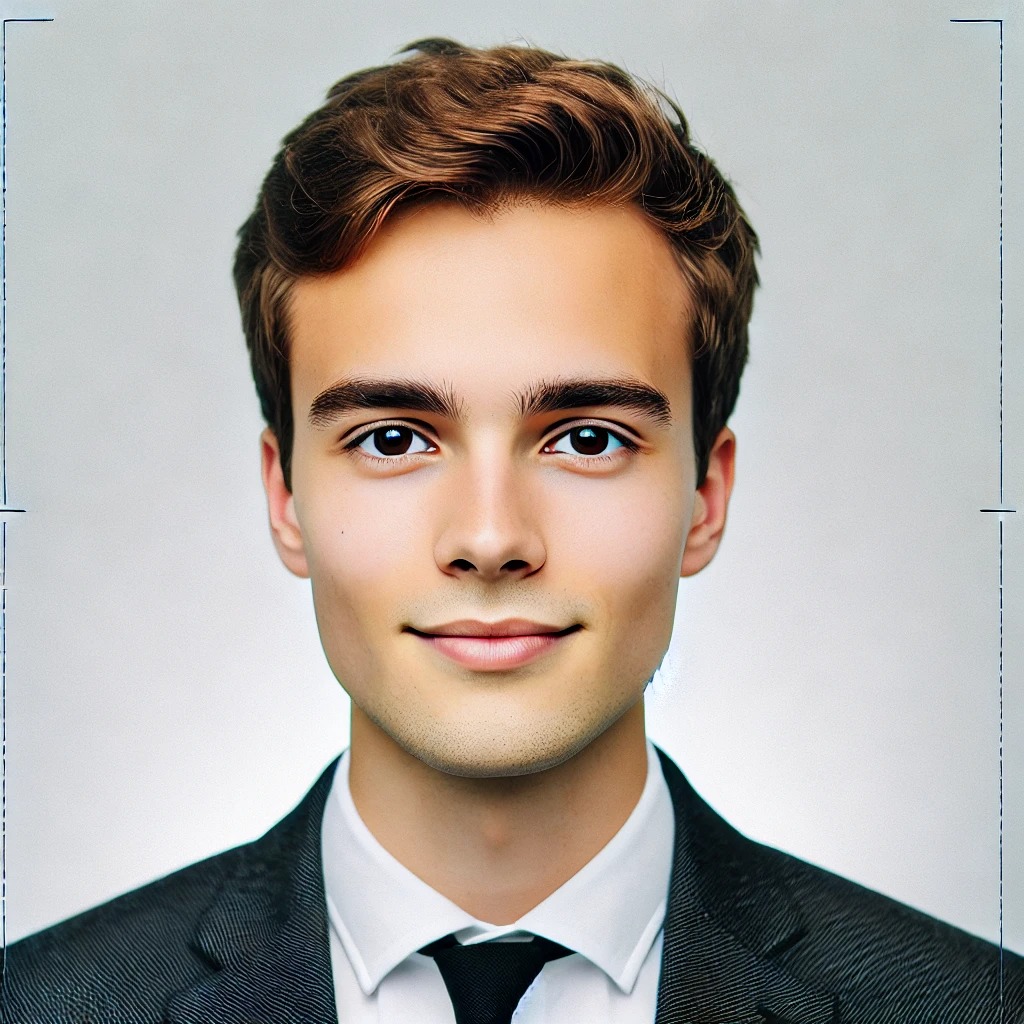
Salary : 1.20 LACS P.A
FIRM NAME : VIKAS DODAI (C.A FIRM)
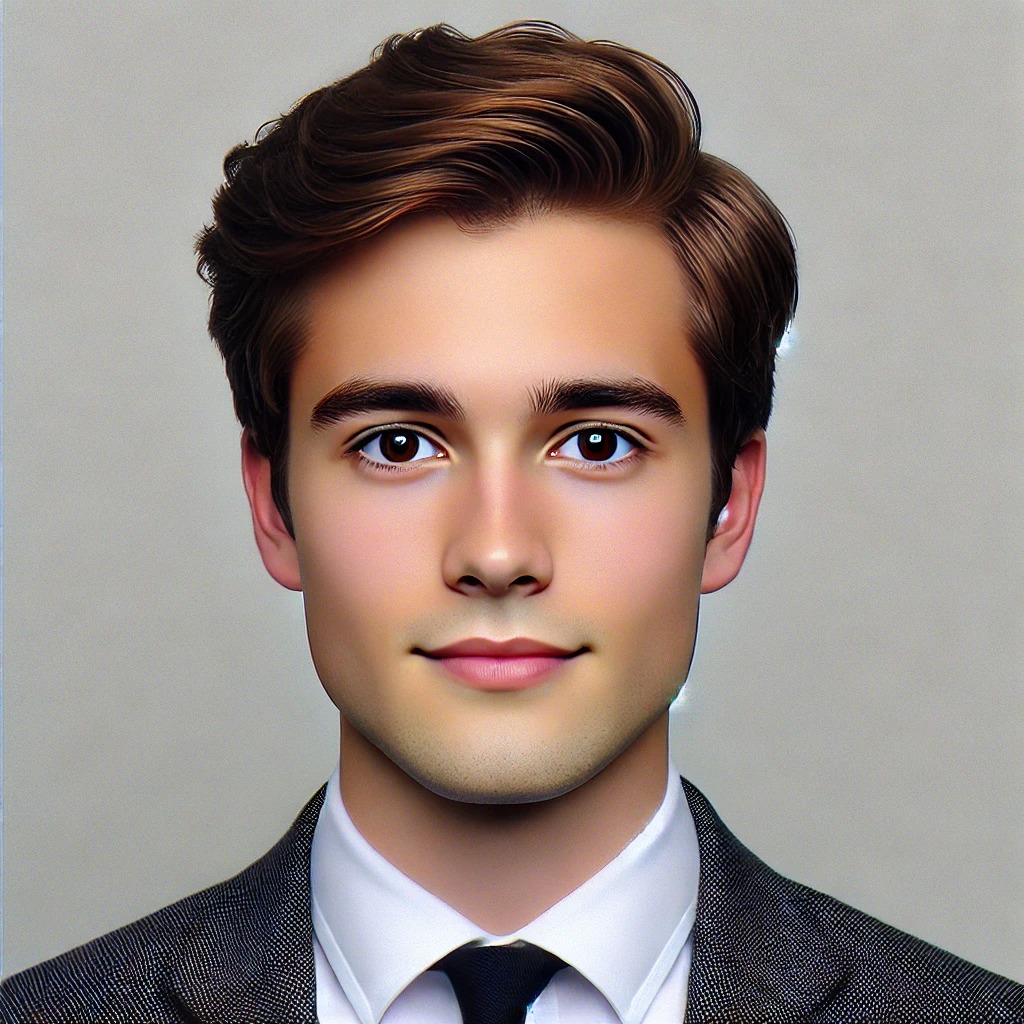
Salary : 1.80 LACS P.A
FIRM NAME : UB AGARWAL & CO. (C.A FIRM)

Salary : 3.0 LACS P.A
FIRM NAME : CA UMESH CHANDRA & CO.
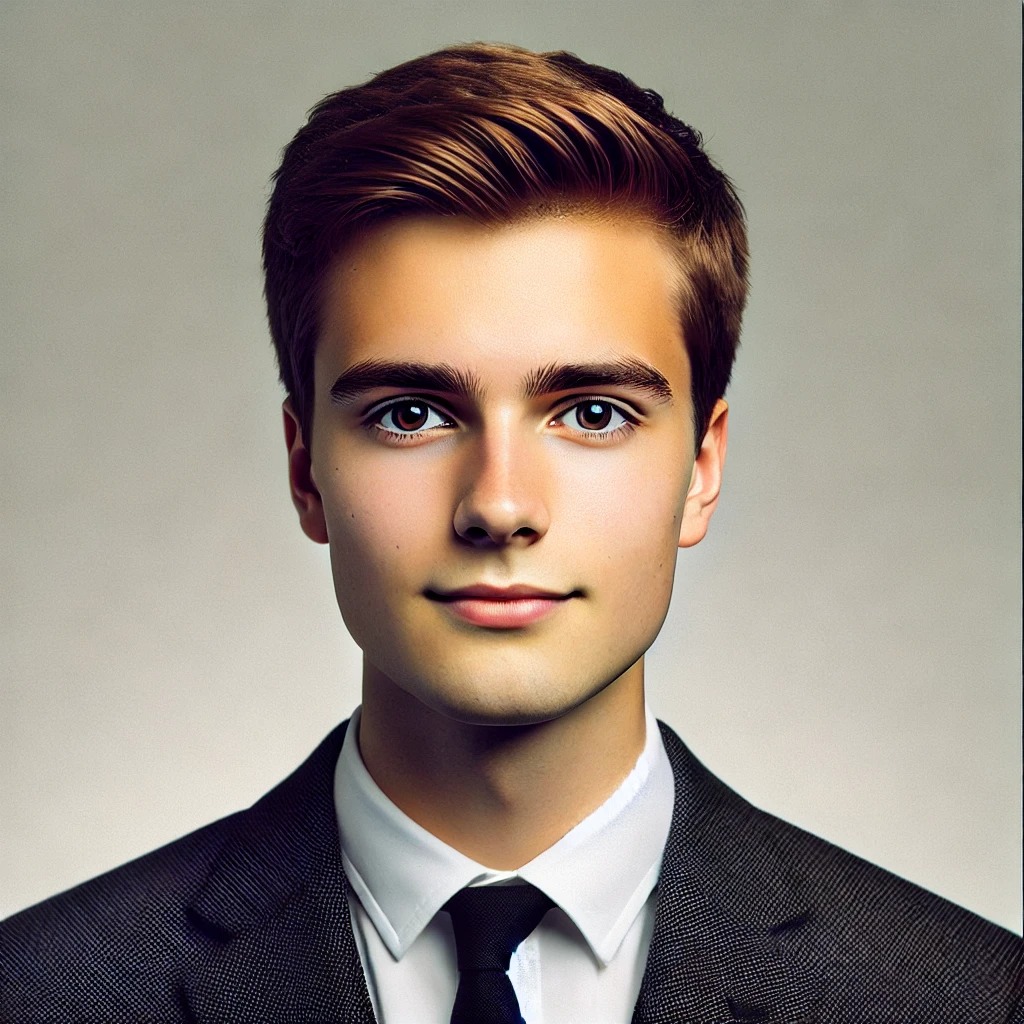
Salary : 2.16 LACS P.A
FIRM NAME : CHEMPLAST PRODUCT PVT. LTD.

Salary : 2.40 LACS P.A
FIRM NAME : KANHA SALES

Salary : 3.24 LACS P.A
FIRM NAME : MANGALAM AUTOMATIVE PVT. LTD.

Salary : 3.36 LACS P.A
FIRM NAME : ANA BUSINESS IMPEX

Salary : 1.56 LACS P.A
FIRM NAME : A2Z CEREMICS

Salary : 1.80 LACS P.A
FIRM NAME : DMART

Salary : 1.80 LACS P.A
FIRM NAME : DMART

Salary : 1.80 LACS P.A
FIRM NAME : DMART
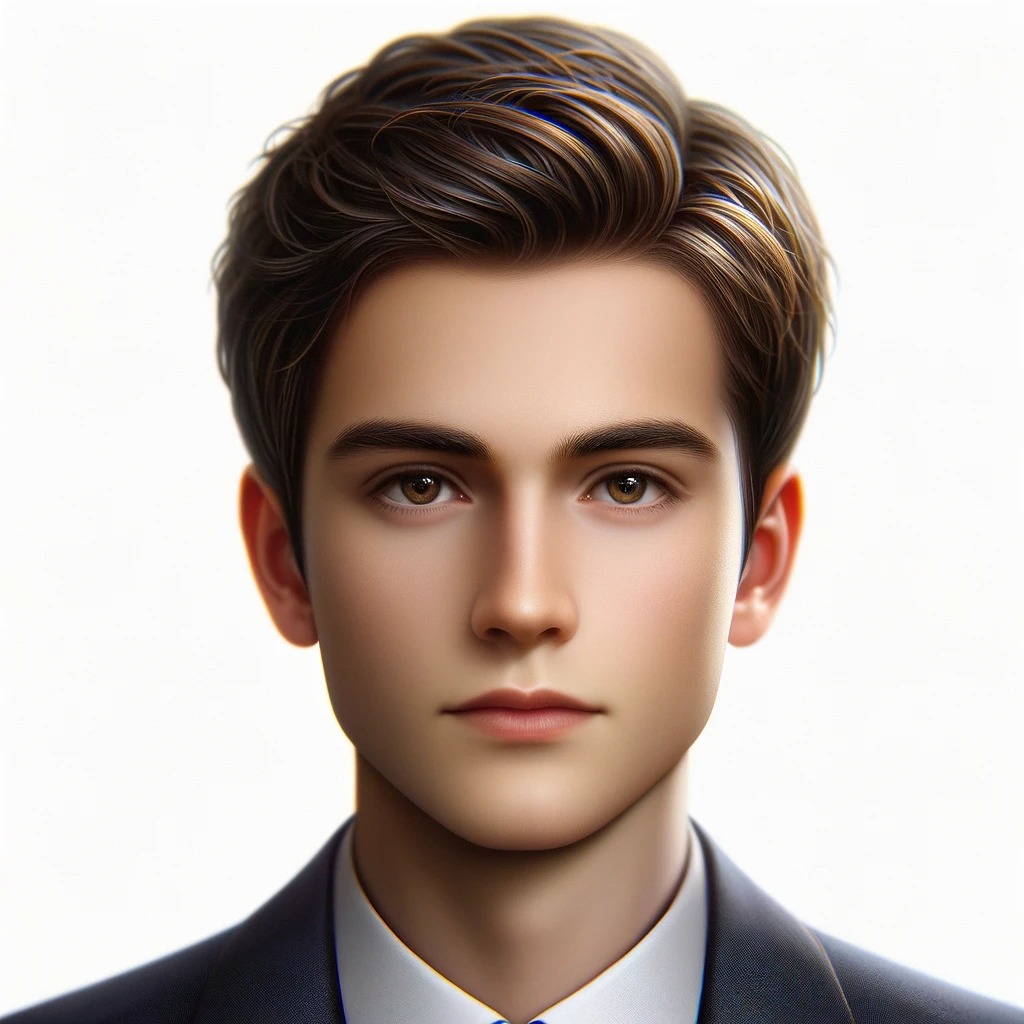
Salary : 1.80 LACS P.A
FIRM NAME : DMART
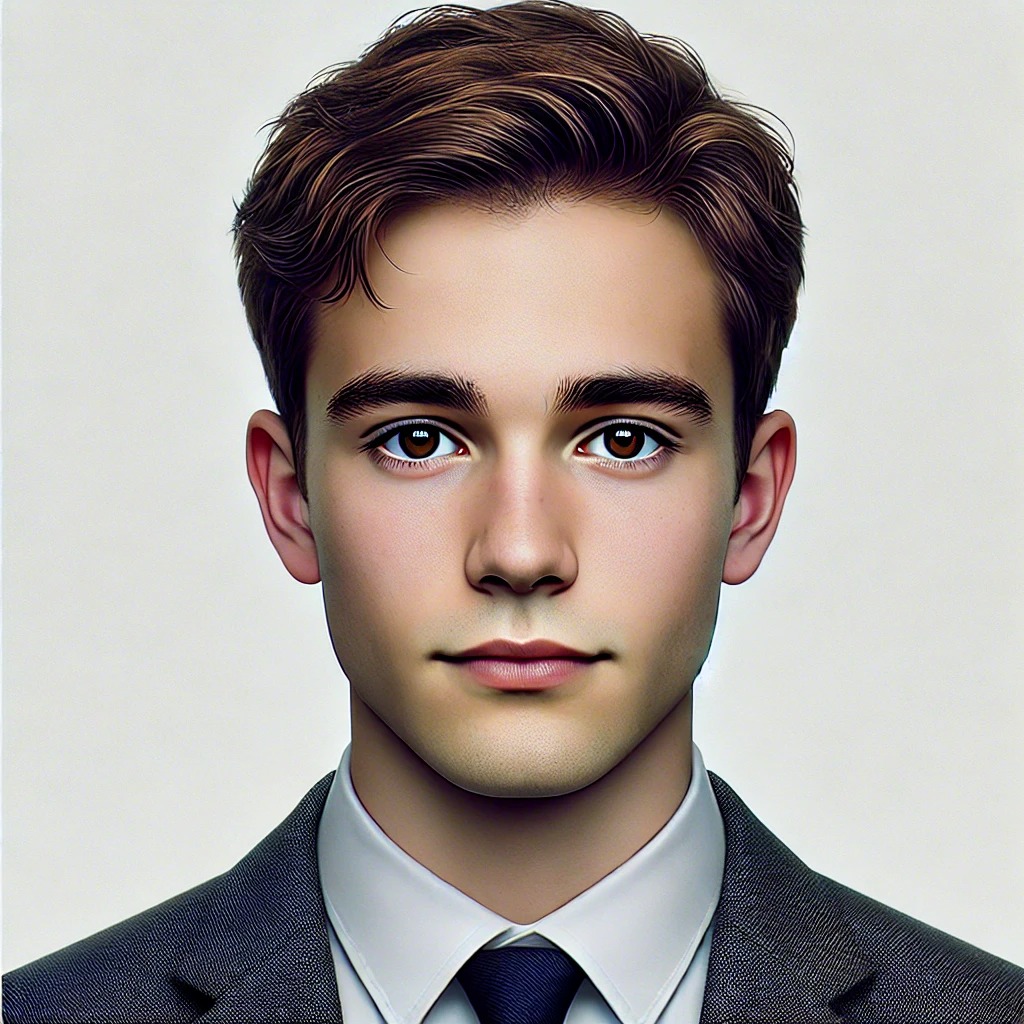
Salary : 1.80 LACS P.A
FIRM NAME : CA SOHAN GOYANKA & CO.
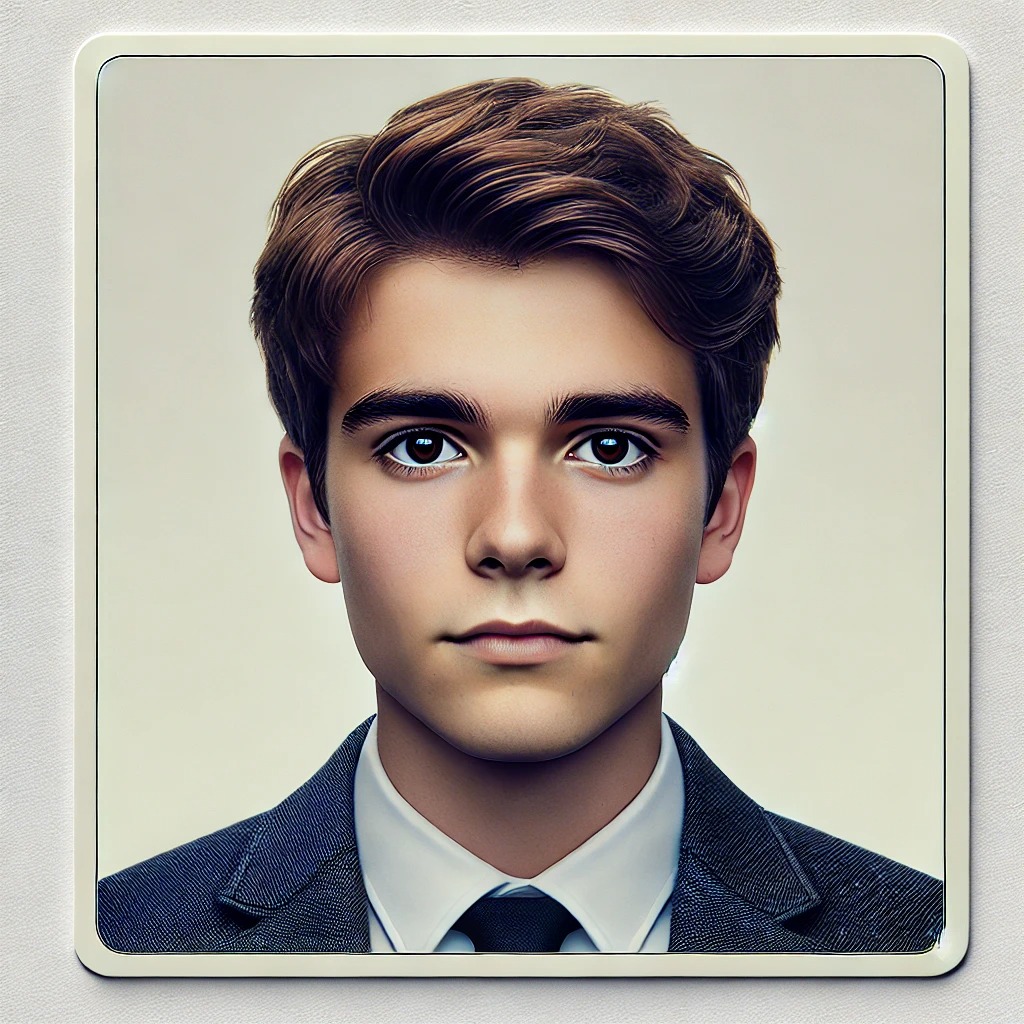
Salary : 2.16 LACS P.A
FIRM NAME : PRAKASH ENTERPRISES

Salary : 5.40 LACS P.A
FIRM NAME : TANVI EXPORTS LTD

Salary : 1.80 LACS P.A
FIRM NAME : JAI STEEL CORPORATION

Salary : 1.80 LACS P.A
FIRM NAME : KRISHNA JEWELLERS



















